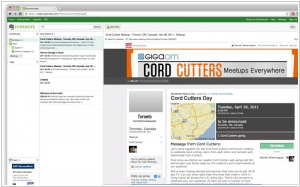Box vs Evernote
August 26, 2023 | Author: Adam Levine
Box and Evernote are both popular productivity platforms, but they serve different purposes and have distinct differences in their features and target audience. Box is primarily a cloud content management and collaboration platform designed for businesses. It offers secure file storage, file sharing, and collaboration tools, with an emphasis on enterprise-level security and compliance. Box provides features such as document editing, version control, user permissions, and integrations with various business applications. On the other hand, Evernote is a note-taking and personal organization platform that focuses on capturing and organizing information. It allows users to create and manage digital notes, to-do lists, web clippings, and more. Evernote provides features such as rich text editing, tags, search functionality, and cross-device synchronization. It is popular among individuals who want to capture and manage their personal and professional information in a centralized and organized manner.
See also: Top 10 Office suites
See also: Top 10 Office suites
Box vs Evernote in our news:
2023. Evernote to restrict free users to 50 notes
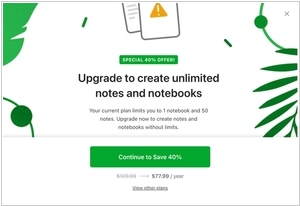
Evernote has revamped its free plan, restricting users to a single notebook and 50 notes, which now serves as the default free plan. This alteration will apply to both new and existing free users starting from December 4. In an official blog post, Evernote explained that users can manage the limit by deleting content from their notebooks to make room for new entries. Moving forward, both new and existing free users will be constrained to a maximum of fifty notes and one notebook per account. These limitations pertain to the total number of notes and notebooks a user can have concurrently, with the option to remove unwanted content to stay within the specified boundaries. Existing free account users with over 50 notes can export surplus notes and notebooks.
2023. Box announces Hubs, a custom portal to share specialized content
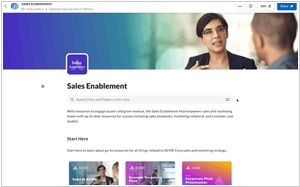
Box has introduced Hubs, a novel tool tailored for crafting centralized microsites to share specific types of content. Essentially, Box Hubs enables users to curate content from their Box account and disseminate it to their chosen audience in a customized and curated manner within their business. The potential applications for this tool are virtually limitless. It manifests as a specialized portal intended to house items such as HR policies, brand assets, or the most recent pricing details for a sales team. In conventional files and folders, these scenarios might lose their clarity, but within a portal, their purpose remains evident. The hub format offers a meticulously curated set of information for easy searchability—a concept that Box co-founder Levie acknowledges was not fully explored until the emergence of ChatGPT last year.
2021. Box acquires eSignature startup SignRequest for new content workflows
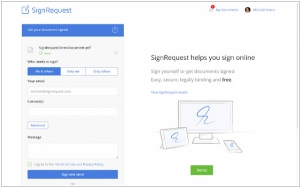
Box has announced its acquisition of SignRequest, an e-signature startup, for a sum of $55 million. This strategic acquisition fills a crucial gap in Box's offerings, providing the company with a native signature component that was previously absent from its platform. By incorporating SignRequest's technology, Box gains the ability to offer seamless e-signature capabilities directly within its platform, enabling new workflows and enhancing user experiences. The importance of remote work has become increasingly evident, particularly during the pandemic, as it offers enhanced safety and flexibility. Even in a post-pandemic world with a return to more face-to-face interactions, the ability to perform tasks entirely in the cloud and eliminate paper-based workflows will significantly accelerate processes and enhance overall efficiency.
2020. Box adds new collaboration capabilities
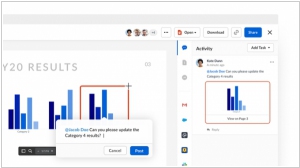
In response to the ongoing pandemic, Box is introducing new collaboration features. One of the key updates includes a cleaner interface, enhancing user interactions and file sharing capabilities. Additionally, Box is introducing a feature called Collections, which empowers users to organize their files and folders in a manner that suits their specific needs. This organizational structure is customizable on an individual basis. Furthermore, Box is incorporating an annotations capability, enabling users to easily add comments to files, either as a single editor or in a group discussion. Similar to collaboration tools in Google Docs, this functionality facilitates remote real-time commenting on any document, which is particularly valuable in the current environment. Lastly, Box allows external partners and customers to share files via a dedicated landing page, enhancing collaboration and information exchange.
2020. Box adds automated malware detection to Box Shield security product
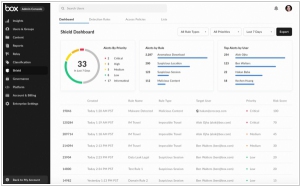
Box has introduced automated malware detection tools to enhance Box Shield, its security offering unveiled in the previous year. The company is employing a three-fold strategy with this solution. Firstly, users will be able to preview files without the need to download them, while receiving indications of any associated risks. Secondly, the system will proactively block the downloading of files that contain malware. Lastly, the security team will be promptly notified when a malware-infected file is uploaded to Box.
2018. Evernote refines integrations with Slack and Salesforce
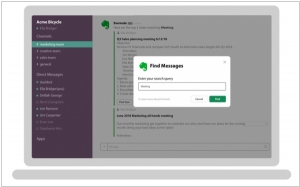
Evernote Business has introduced enhanced accessibility to Evernote content from within Slack and Salesforce. Leveraging the new Slack Actions feature, Evernote has moved away from the previous command interface style of Slack, streamlining access to Evernote content for their core knowledge workers directly within Slack. Users can now create an Evernote note in Slack, which will automatically appear in Evernote within a designated "Notes from Slack" folder. Furthermore, the updated Salesforce integration strengthens the technical connectivity between the two cloud applications. This integration allows users to "pin" a note to a record in Salesforce. Notably, there is a two-way sync feature, meaning that any changes made to a linked note in either Salesforce or Evernote will be automatically updated in both platforms, as the integration maintains a live version of Evernote.
2018. Box acquired workflow automation startup Progressly
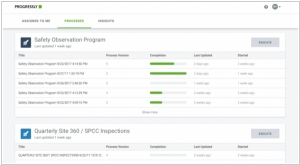
Box has recently acquired Progressly, a startup specializing in workflow management. In 2016, Box introduced its own workflow tool called Box Relay, in collaboration with IBM, targeting large enterprises. While Box Relay has proven valuable for well-defined processes within companies, such as contract management or employee onboarding, Box aims to expand its capabilities and create a wider range of workflows. The addition of the Progressly team to Box's workforce will facilitate this expansion. With their expertise, Box will be able to develop workflows that not only operate within the Box platform but also integrate with external workflow engines like Pega and Nintex. This integration will enable the creation of more complex automation scenarios using the comprehensive suite of Box tools and services. Such workflows can involve both internal employees and external organizations, allowing for sophisticated content movement and management beyond the capabilities of Box Relay.
2018. Evernote adds project management Spaces
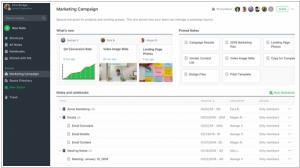
The latest addition to Evernote Business is a feature called Spaces, designed to enhance team collaboration and project progression. With Spaces, teams can effectively transform their ideas into actionable steps and propel their projects forward. This feature provides team members with a comprehensive view of the project's scope through the "What's new" and "Pinned notes" tiles, allowing them to stay informed about the latest updates and prioritize important activities. By making spaces discoverable, teams can tap into valuable business knowledge, while also exploring and connecting with other spaces through the Space Directory. Currently, Spaces is exclusively available as part of the Evernote Business plan, priced at $14.99 per user per month.
2017. Evernote integrates with Slack
Evernote has introduced a new integration with the widely popular messaging app Slack. Evernote serves as the hub for organizing your ideas, while Slack facilitates the connection of your ideas with others. By seamlessly combining these two tools, you can minimize the time spent on searching and maximize your productivity. With the utilization of the /note command within Slack, you can quickly jot down notes, create to-do lists, or set reminders, all without navigating away from your ongoing conversation. Alternatively, the /clip command allows you to capture Slack messages and save them as notes in Evernote, categorizing them by date, importance, or URL. Furthermore, the /find command enables you to effortlessly search for specific notes and instantly share a snapshot with your team, all without leaving the Slack interface.
2017. Box applied AI to content management

Box has recently introduced Skills and its accompanying SDK, known as Skills Kit. These new offerings empower organizations and developers to extract valuable insights from their extensive content repositories within Box datasets, utilizing machine learning techniques to unlock the inherent commercial value of their content. Box is currently showcasing three initial Box Skills, leveraging machine learning tools from Google Cloud and Microsoft Azure to address common business use cases. These include image recognition, which involves detecting objects and concepts within image files, performing optical character recognition (OCR) to extract text, and automatically assigning keyword labels to images for efficient metadata creation. Additionally, Box Skills encompass audio transcription and analysis, enabling the creation and indexing of text transcripts from audio files for seamless search and manipulation across various use cases. Lastly, video indexing employs text transcription, topic detection and indexing, and facial recognition to analyze video files comprehensively.