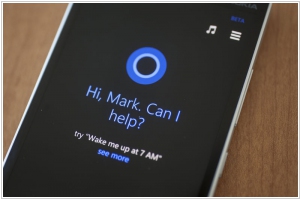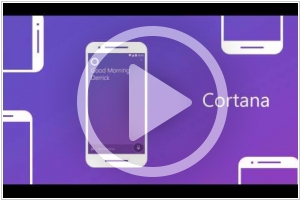Cortana vs Siri
August 12, 2023 | Author: Adam Levine
9
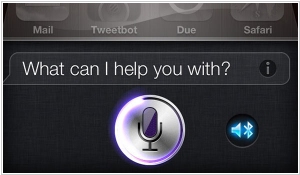
Talk to Siri as you would to a friend and it can help you get things done — like sending messages, placing calls, or making dinner reservations. You can ask Siri to show you the Orion constellation or to flip a coin. Siri works hands-free, so you can ask it to show you the best route home and what your ETA is while driving. And it’s connected to the world, working with Wikipedia, Yelp, Rotten Tomatoes, Shazam, and other online services to get you even more answers. The more you use Siri, the more you’ll realize how great it is. And just how much it can do for you.
Cortana and Siri are both virtual assistants developed by Microsoft and Apple, respectively, but they have some key differences. Siri is deeply integrated into Apple's ecosystem, available on iPhones, iPads, Macs, and HomePod devices. It excels in tasks like setting reminders, sending messages, making calls, and controlling various Apple services and devices. Siri also leverages Apple's ecosystem for seamless integration with apps and services.
On the other hand, Cortana is Microsoft's virtual assistant available on Windows devices, including PCs, tablets, and smartphones. It integrates well with Microsoft services and applications, allowing users to manage their calendars, emails, and productivity tasks efficiently. Cortana also offers cross-device functionality, enabling users to continue tasks across different Windows devices.
See also: Top 10 AI Assistants
On the other hand, Cortana is Microsoft's virtual assistant available on Windows devices, including PCs, tablets, and smartphones. It integrates well with Microsoft services and applications, allowing users to manage their calendars, emails, and productivity tasks efficiently. Cortana also offers cross-device functionality, enabling users to continue tasks across different Windows devices.
See also: Top 10 AI Assistants
Cortana vs Siri in our news:
2023. Microsoft replaces Cortana with Copilot in Windows

Microsoft is discontinuing its digital assistant Cortana in Windows, considering it as a stepping stone towards the future of AI. Instead of relying on Cortana, users will now turn to a smarter chatbot powered by GPT-4, thanks to Microsoft's partnership with OpenAI. In May, the company also announced integrating this new ChatGPT-based Bing experience directly into Windows 11. During this transitional period, Cortana will still exist in some capacity, but the standalone Windows app will no longer be supported. Nonetheless, users can access Cortana in Outlook mobile, Teams mobile, Microsoft Teams display, and Microsoft Teams rooms. To fill the void left by Cortana, Microsoft suggests exploring alternatives like Windows 11 voice access for controlling the PC through voice commands, the new AI-powered Bing, Microsoft 365 Copilot, and Windows Copilot, which provide centralized AI assistance for Windows users.
2023. Apple introduces bilingual Siri

Apple has unveiled its initial set of public beta versions for iOS 17, iPadOS 17, and macOS Sonoma. These releases showcase several new features, including the ability to capture full-page screenshots, a bilingual Siri option, and enhanced SMS sorting for dual-SIM users. Notably, the company based in Cupertino has integrated support for bilingual queries into Siri, starting with select Indic languages. This advancement enables users to interact with Siri using a blend of English and Hindi, as well as English with Telugu, Punjabi, Kannada, or Marathi. While Apple's implementation arrives later than Google Assistant's multilingual support in 2018 and Amazon's introduction of similar capabilities in 2019, it holds significant value for users based in India who commonly converse in a mixture of languages throughout their daily interactions.
2020. Microsoft launches new Cortana features for business users
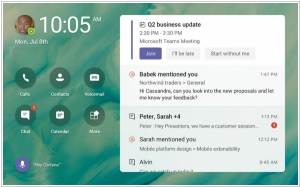
Cortana might have faced failure as a virtual assistant targeted at consumers, but Microsoft is maintaining its confidence in the platform for business purposes, now rebranded as a "personal productivity assistant" within Microsoft 365. Today, Microsoft unveiled several new Cortana services designed specifically for business users. Among these offerings is the widespread availability of Cortana for the new Microsoft Teams displays, which the company is launching in collaboration with various hardware vendors. These displays can be thought of as dedicated smart screens for Teams, similar to Google Assistant-enabled smart displays, but with a primary focus on meetings. In today's world, it is challenging to introduce a device like this without incorporating a voice assistant, and that's where Cortana comes into play.
2020. Microsoft to sunset Cortana on iOS and Android in pivot to productivity-focused assistant
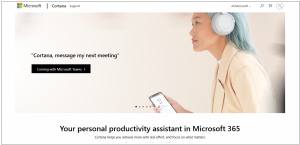
Microsoft has announced the discontinuation of Cortana on iOS, Android, and Surface Headphones, as the company shifts its focus towards business and enterprise technology rather than consumer offerings. Instead of competing with established leaders in the virtual assistant market, such as Apple, Google, and Amazon, Microsoft will concentrate on integrating Cortana's features into its suite of productivity products, Microsoft 365. This strategic decision reflects Microsoft's commitment to strengthening its presence in the enterprise technology sector, where it has experienced significant growth, while Cortana has faced challenges in keeping up with its competitors.
2020. Microsoft’s Cortana drops consumer skills as it refocuses on business users
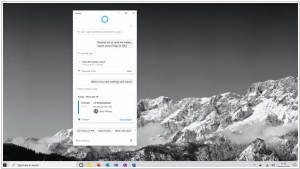
With the upcoming release of the next version of Windows 10 in the spring, Microsoft's Cortana digital assistant will undergo significant changes, particularly in terms of its consumer-focused capabilities related to music, connected homes, and third-party skills. As Microsoft stated last year, Cortana is now primarily positioned as a service for business users. The revamped Cortana will prioritize productivity and offer seamless integration with Microsoft's suite of Office tools. Consequently, consumer-oriented services are considered distractions, and Microsoft is ceding that market to competitors like Amazon and Google. Initially, these changes will only affect English-speaking users in the United States, while the rollout of most productivity features for users outside the U.S. will occur in the future.
2017. Cortana arrived in Skype
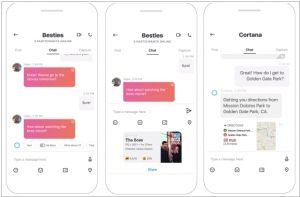
Finally making its debut in Skype, Microsoft's virtual assistant Cortana now provides users with in-context assistance during their conversations. Moreover, users can directly message Cortana to ask questions or seek help with various tasks. This move by Microsoft aligns with the trend of integrating AI-based helpers into mobile messaging platforms, as seen with Google Assistant in Google's Allo app and Facebook Messenger's own assistant, "M." Cortana brings a wide range of capabilities to the table, such as suggesting restaurant options, providing movie reviews, suggesting meeting spots, offering factual information, and more. Additionally, Cortana can assist with event scheduling and setting reminders, which seamlessly sync with other Cortana-enabled devices, including Windows 10 PCs. With Cortana's integration, Skype users now have a versatile AI-powered assistant to enhance their messaging experience.
2017. iOS 11 gets windows and file system. Siri gets a translator
Apple has introduced the highly anticipated iOS 11, which includes notable features specifically designed to enhance productivity for Windows users. One key addition is the Files app, which brings a desktop-like file management experience to iPad users. With Files, you can conveniently organize all your files with support for nested folders, tags, and powerful search capabilities. The app also offers seamless integration with iCloud and popular third-party storage providers like Dropbox and Google Drive. Additionally, Apple has introduced windows-view and drag-and-drop functionality, allowing for enhanced multitasking and seamless content transfer between different app windows. In an effort to make language translation more accessible, iOS 11 has also expanded Siri's capabilities. Users can now ask Siri to translate specific English phrases into various languages, including Chinese, French, German, Italian, and Spanish, with more languages expected to be added in the future. These updates aim to further empower users with a seamless and efficient mobile experience on Apple devices.
2016. Microsoft redesigned Cortana for iPhone and Android
The virtual assistant Cortana hasn't gained significant popularity on iOS and Android platforms. Consequently, Microsoft has undertaken a redesign to enhance its appeal. In the revamped version of Cortana, commonly used "quick actions" have been given greater prominence. While these actions are still accessible with a tap from the main screen, tasks such as viewing your day, setting or viewing reminders, checking meetings, and reading news now occupy a more prominent position within the user experience. The previous black-and-white theme has been replaced with an aesthetically pleasing shade of purple. Under the hood, Microsoft has also implemented speed improvements to make the app feel faster than its previous iteration.
2016. Siri lands on the desktop
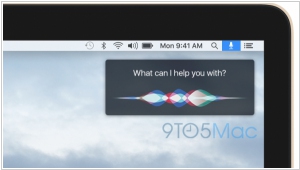
Apple has recently launched the latest version of its desktop operating system, macOS Sierra, which can be obtained as a free download from the Mac App Store. One of the notable enhancements is the introduction of Siri on the Mac platform for the first time. This intelligent assistant is capable of replacing several features of Spotlight, allowing you to effortlessly locate files and search through photos. Additionally, Siri enables you to interact with your Mac by performing tasks like activating or deactivating Wi-Fi, initiating FaceTime calls, setting reminders, and adjusting the volume. The integration of Siri on the Mac emphasizes multitasking capabilities, allowing you to continue working on a task, such as finalizing a document, while instructing Siri to send a message to a colleague, all without interrupting your workflow.
2015. Microsoft integrates Cortana into Power BI service

Microsoft has made an announcement stating that the Cortana personal assistant will be integrated into Power BI, its business intelligence tool. It's important to note that Power BI already possessed some natural language query capabilities. With this integration, Cortana will be able to respond to written and spoken queries using data sets from Power BI. For instance, users can ask questions like "What was the revenue for the last quarter?" or request a chart showing the "number of opportunities by team." To utilize this new feature, users must grant Cortana access to their Power BI data sets. It's worth mentioning that Microsoft also offers Cortana Analytics, which caters to enterprises and focuses more on the machine learning and automation services that drive Cortana, rather than the Cortana client itself.