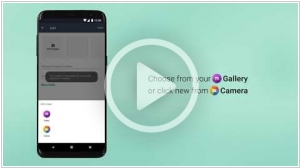Skype vs WhatsApp
May 19, 2023 | Author: Adam Levine
28

Skype is a software application that allows users to make voice and video calls and chats over the Internet. Calls to other users within the Skype service are free, while calls to both traditional landline telephones and mobile phones can be made for a fee using a debit-based user account system. Skype has also become popular for its additional features which include instant messaging, file transfer, and videoconferencing. Skype alternative for enterprise is called Skype for Business.
27
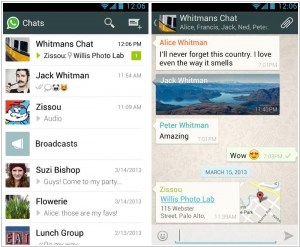
WhatsApp Messenger is a cross-platform mobile messaging app which allows you to exchange messages without having to pay for SMS. WhatsApp Messenger is available for iPhone, BlackBerry, Android, Windows Phone and Nokia and yes, those phones can all message each other! Because WhatsApp Messenger uses the same internet data plan that you use for email and web browsing, there is no cost to message and stay in touch with your friends.
Skype and WhatsApp are both popular communication platforms, but they have distinct features and use cases.
Skype is primarily known for its voice and video calling capabilities, making it an excellent choice for business meetings, video conferences, and long-distance communication. It offers high-quality audio and video, screen sharing, and conference calling features. Skype also allows for instant messaging and file sharing, making it a versatile communication tool.
WhatsApp, on the other hand, is a widely-used messaging app with a focus on mobile communication. It supports text messaging, voice and video calling, and file sharing. WhatsApp's strength lies in its simplicity, ease of use, and widespread adoption. It offers end-to-end encryption for secure communication and is commonly used for personal and group chats, sharing multimedia content, and staying connected with friends and family.
See also: Top 10 VoIP services
Skype is primarily known for its voice and video calling capabilities, making it an excellent choice for business meetings, video conferences, and long-distance communication. It offers high-quality audio and video, screen sharing, and conference calling features. Skype also allows for instant messaging and file sharing, making it a versatile communication tool.
WhatsApp, on the other hand, is a widely-used messaging app with a focus on mobile communication. It supports text messaging, voice and video calling, and file sharing. WhatsApp's strength lies in its simplicity, ease of use, and widespread adoption. It offers end-to-end encryption for secure communication and is commonly used for personal and group chats, sharing multimedia content, and staying connected with friends and family.
See also: Top 10 VoIP services
Skype vs WhatsApp in our news:
2023. WhatsApp launches its native macOS app

WhatsApp has introduced a new native Mac app, enabling users to engage in video calls with a maximum of eight participants and audio calls with up to 32 individuals. The redesigned app is tailored to Mac users, facilitating increased productivity on larger screens. Notably, users can seamlessly share files through drag-and-drop functionality in chats and access a more extensive chat history. After a period of testing, WhatsApp released the app in public beta earlier this year, making it available to users with Apple Silicon systems and macOS 11 Big Sur or later.
2023. WhatsApp introduces a new Windows client with better calling features

WhatsApp has unveiled an upgraded Windows client that boasts enhanced calling features and improved performance. With the latest version, users can stay connected even when their phone is inactive, thanks to multi-device synchronization. The desktop app now also enables group video calls for up to eight people and audio calls for up to 32 participants, on par with the mobile application. Furthermore, WhatsApp plans to expand the number of people allowed in a group call. In light of its multi-device linking capability that allows one account to be used across various devices, the company has been focused on enhancing its desktop experience.
2022. WhatsApp's new Communities tool sounds a lot like Slack
WhatsApp has introduced a new feature called "Communities," which enables users to create groups within the app for specific organizations or groups, such as schools or apartment buildings. These communities will have sub-groups where members can discuss specific topics, and administrators will have the ability to send announcements to all members. The concept of communities on WhatsApp bears resemblance to Slack, a popular messaging platform in the digital workplace. Along with the introduction of communities, WhatsApp is implementing some additional changes to its Groups feature that also resemble Slack's functionality. Notably, users will now be able to express themselves through emoji reactions, and audio calls will accommodate up to 32 participants. The file sharing size limit has been increased to 2 GB, and group administrators have the ability to delete messages. These updates bring enhanced functionality and versatility to the WhatsApp platform.
2021. WhatsApp brings its Business API to the cloud to speed adoption
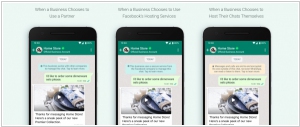
WhatsApp is introducing a new version of its WhatsApp Business API, which will now be hosted on Facebook's infrastructure in the cloud. According to the company, this shift will significantly reduce the integration setup time from weeks to just minutes. As a result, businesses can swiftly transition to WhatsApp's API platform and effectively communicate with their opted-in customers. Over the past few years, WhatsApp has been expanding its Business API to create a significant revenue stream from its otherwise free messaging service. Presently, businesses pay WhatsApp on a per-message basis, with rates varying depending on the number of messages sent and the region. Currently, numerous large enterprises, including Vodafone, Coppel, Sears Mexico, BMW, KLM Royal Dutch Airlines, Iberia Airlines, Itau Brazil, iFood, and Bank Mandiri, have already adopted the existing API (non-cloud based) to enhance their operations.
2021. WhatsApp adds voice and video calling to desktop app

Support for voice and video calling is being introduced to the desktop app of WhatsApp for Mac and Windows. Initially, this feature will only be available for one-to-one calls, but the company plans to expand it to include group voice and video calls in the future. The video calls are designed to work seamlessly in both portrait and landscape orientation. Additionally, the desktop client will always remain on top of other windows, ensuring that video chats are never lost amidst a browser tab or a stack of open windows. WhatsApp conducted tests for this feature with a small group of desktop users last year.
2020. WhatsApp finally launches payments
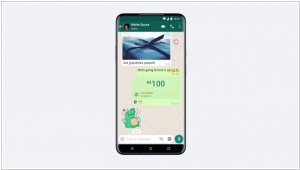
WhatsApp has made an announcement that users in Brazil will have the privilege of being the first to send and receive money through its messaging app. This will be made possible by utilizing Facebook Pay, the payments service launched by WhatsApp's parent company, Facebook, last year. The payments service is currently free for consumers, meaning there are no commission fees involved. However, businesses will be required to pay a 3.99% processing fee to receive payments. To complete transactions, users will need to enter a six-digit PIN or use their fingerprint. To use the service, you need to connect your WhatsApp account with your Visa or Mastercard credit or debit card. Initial local partners for this service include Banco do Brasil, Nubank, and Sicredi. Additionally, Cielo, a payments processor, is collaborating with WhatsApp to facilitate transactions. The company stated, "We have created an open model to allow for the inclusion of more partners in the future."
2020. Skype has a Zoom-like video call function called 'Meet Now'
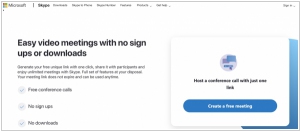
Skype made a notable comeback by reminding the world about its presence through a tweet. Surprisingly, Skype offers a video chat feature similar to Zoom, known as Meet Now, which doesn't necessitate having a Skype account or the app. With Skype Meet Now, users can generate a meeting URL to share with participants. While it is user-friendly on the web-based client, selecting the option to open the meeting in the Skype app may encounter issues. This brings us to the observation that Skype seems to have missed out on the surge in popularity of video calling platforms.
2019. WhatsApp adds business catalogs
WhatsApp is enhancing its business app by introducing a new feature called "catalogs." This feature enables businesses to present and share their products and services with potential customers. Interested customers can explore product photos, view prices, and read descriptions to make informed purchase decisions. These catalogs function as convenient mobile storefronts on WhatsApp, eliminating the need for a dedicated web page. Business owners can effortlessly create catalogs by accessing the Catalog option in the app's settings, uploading product photos, and providing relevant details, including optional product or service codes.
2019. Skype added features for work with important messages

Skype primarily serves as a platform for video communication, but it also aims to establish itself as a versatile messaging application. While competing with established players like WhatsApp and Viber may seem challenging, Skype is exploring new opportunities. In its latest update, the developers introduced some unconventional features for a messaging app: drafts and bookmarks. Drafts enable users to save partially composed messages, allowing them to return to them later and complete them. Bookmarks, on the other hand, allow users to save received messages for quick retrieval at a later time. These features specifically target important messages, suggesting that Skype may be seeking to carve out a new niche that falls between traditional messengers and email. Such functionality could prove valuable for business users.
2019. Skype launched screen sharing on iOS and Android
Skype has recently announced an update to its mobile application, introducing a screen sharing feature for both iOS and Android users during calls. This functionality offers various practical applications, such as sharing presentations or providing remote technical assistance. To access this feature, Skype users can simply tap the newly added "..." (more) menu within the app, where other recently launched features like call recording and subtitles can also be found. Additionally, this mobile release of Skype includes a redesigned calling screen that enables users to dismiss call controls with a single tap. Tapping again removes all controls, allowing the video call itself to take center stage, while another tap brings back all the controls.