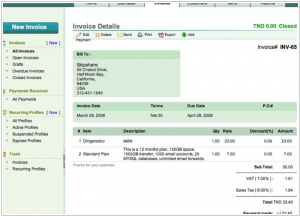Zoho Books vs Zoho Invoice
May 17, 2023 | Author: Michael Stromann
14
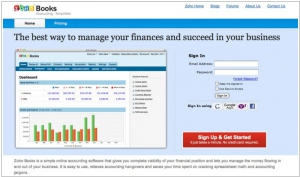
Zoho Books is an online accounting software with time tracking that allows you to easily manage the money flowing in and out of your business. Manage your customers and invoices, while keeping expenses in check. Record, monitor and reconcile your bank accounts and transactions, and collaborate with your accountant in real-time. Most importantly, Zoho Books helps you make better, more informed decisions and stay on top of your business.
Zoho Books and Zoho Invoice are both products offered by Zoho Corporation, but they serve different purposes and cater to different business needs. Zoho Books is a comprehensive accounting software designed for small to medium-sized businesses. It offers features like invoicing, expense tracking, inventory management, bank reconciliation, financial reporting, and more. Zoho Books provides a complete financial management solution with robust accounting capabilities. On the other hand, Zoho Invoice is primarily focused on invoicing and billing functionality. It offers features such as customizable invoice templates, time tracking, payment reminders, and client portal access. Zoho Invoice is suitable for businesses that primarily require an invoicing solution without extensive accounting needs.
See also: Top 10 Online Accounting software
See also: Top 10 Online Accounting software
Zoho Books vs Zoho Invoice in our news:
2021. Zoho Invoice is now free for SMBs
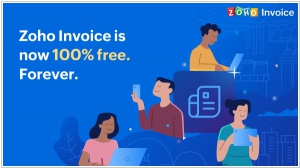
Zoho Invoice is now offering complete free access to small and medium-sized businesses. This decision reflects Zoho's strong dedication to empowering the SMB community. With Zoho Invoice becoming free, the developers are reinforcing their commitment to enhance user experience by investing in regular updates and new features. The ultimate goal is to streamline the invoicing process and make it as simple as possible for users.
2021. Zoho Books gets a Free Plan
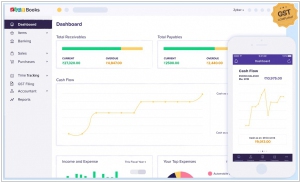
Zoho has introduced the free plan for Zoho Books, a solution specifically designed to address the accounting requirements of small businesses, startups, and freelancers. The aim of Zoho Books' free plan is to revolutionize the financial workspace for small businesses by offering a modern cloud-based accounting platform that replaces traditional or spreadsheet-based accounting methods. This transition helps eliminate the risk of data loss, reduces manual effort and errors, and provides a more efficient accounting process. By utilizing the free plan, you can embrace a paperless approach, automate various accounting tasks, and access your accounting system from anywhere. The free plan enables you to create, customize, and send up to 1,000 invoices annually. You can conveniently collect payments both online and offline while automating payment reminders. Additionally, the plan allows you to upload expense receipts and effectively monitor expenses by category, helping you stay within your budget. By enabling the client portal feature, your customers gain access to view their outstanding invoices, provide transaction comments, make online payments, and leave reviews.
2017. Zoho Books gets document hub and receipt auto-scanning

The Zoho Books online accounting app has incorporated valuable features to enhance document management. The Auto-scan functionality within Zoho Books enables you to effortlessly scan your documents and automatically extract relevant details, which can then be converted into expenses, bills, or purchase orders. In case you have already scanned your documents, you can directly upload them, and our software will intelligently extract the essential data for you. With the Documents feature, a unique email address is provided, allowing you to conveniently import files into Zoho Books simply by sending an email. Upon receiving a file, you can organize it into folders or create a transaction, subsequently clearing the inbox. All uploaded documents are instantly stored in a secure centralized hub, providing a unified location for convenient viewing and management.
2014. Zoho Books became available on iPad
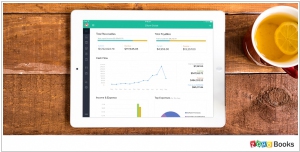
Zoho has recently unveiled the new Zoho Books iPad app, designed specifically for iPad, iPad Air, and iPad Mini. This native application has been optimized to provide a seamless experience on your tablet, enabling you to manage your business operations from anywhere. The iPad app offers all the key functionalities available in the web version, empowering you to efficiently run your business on the go. Upon launching the app, you will be greeted with an interactive dashboard that delivers crucial insights into your business. Instantly access information regarding your receivables, payables, and cash flow, enabling you to evaluate the performance of your business and identify areas that require attention. Moreover, Zoho Books for iPad offers various features, including business expense management, time tracking, timesheets, estimates, and a range of informative reports.
2014. Zoho Invoice became available for Windows Surface and Windows Phone

The Windows phone and Windows Surface users can now access and utilize the Zoho Invoice app. With this app, users can efficiently manage their income and expenses, whether they are in the office or on the go. It offers the ability to create invoices within minutes and send them to clients with just a tap. Payments can be recorded as soon as the invoice is paid, ensuring accurate tracking. The app also simplifies the process of tracking reimbursable expenses. Users can conveniently add all their contacts using either a tablet or a phone. The Dashboard provides Quick Insights, offering valuable information at a glance. Additionally, time tracking for projects becomes effortless, allowing users to log the time spent on tasks or start a timer directly from their Windows Phone app.
2014. Zoho Books app for Windows 8.1 released

Zoho has introduced a Windows 8 version of its accounting app designed for growing businesses, known as Zoho Books. This app enables users to send invoices to clients instantly, record payments, track expenses, and categorize them by type. It also helps identify and reduce unnecessary expenditures, providing instant insights into business performance through interactive graphs and charts. With Zoho Books, users can efficiently organize contacts, capturing crucial information like currency, email, phone numbers, and billing addresses in a centralized location. Additionally, the app facilitates the maintenance of a product and price list for streamlined management.
2011. Zoho launched online accounting service Zoho Books
Zoho has recently addressed a notable gap in its suite of online applications for small businesses by introducing the online accounting service Zoho Books. With this addition, Zoho now offers a comprehensive set of tools tailored to meet the needs of small businesses. Zoho Books facilitates the management of financial transactions, bank accounts, invoice creation and delivery, as well as receipt of payments through PayPal or credit cards. It also enables revenue and expense planning. The integration of Zoho Books with Zoho CRM, Email, and spreadsheets enhances its suitability for accountants and other staff members. Existing users of Zoho Invoice will be provided with a straightforward upgrade path to Zoho Books. Unlike other Zoho products, Zoho Books does not offer a free version, instead providing a 30-day trial. This decision is understandable considering that most small companies typically have only one accountant, and offering a free single-user version would not be practical. The service is priced at $24 per month for a single account, with an additional cost of $5 per month for each additional user.
2010. Zoho Invoice 2.0 becomes an online accounting app
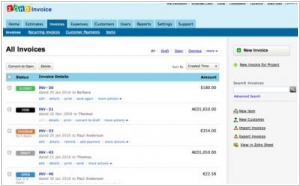
Zoho released version 2.0 of its online invoicing service Zoho Invoice. One of the major updates is the appearance of Expenses module, so now the service can be used as an online accounting app for service companies. Of course, it lacks legal compliance, but it's a great solution for estimating, tracking time, money expenses and revenues. In addition, the latest release includes a beautiful design, multi-user access to the company account (for collaboration) and an open API, that enables to integrate Zoho Invoice with other applications. Thanks to the tighter integration with Zoho Mail you can link email history which tracks your email exchanges with your clients to the invoice. ***
2008. Zoho Invoice - Review
Zoho Invoice, an invoicing service offered by Zoho, complements their range of on-demand solutions. It competes with similar services like FreshBooks and follows a freemium pricing model, offering the product for free to contractors generating five or fewer invoices per month. The user experience is straightforward, with a tabbed interface separating different functions. While it integrates with other Zoho products, it still feels like a separate offering. Zoho Invoice provides customization options, allows data sharing with CRM and project management systems, and offers features such as automated thank-you notes and invoice reminders. It supports multiple currencies and tax lines, and integrates with PayPal and Google Checkout for seamless invoicing and payment receipting. The real value of Zoho Invoice lies in its integration with other Zoho products, although there is potential for more cross-application aggregation. Security is ensured through Zoho's comprehensive security policy and data storage in Tier 1 data centers. While the service allows data export, a complete data dump option would be desirable. Zoho Invoice also offers APIs for integration with its own products and data importation from other platforms. Overall, Zoho Invoice provides a robust and user-friendly invoicing solution, with additional benefits like multi-tax and multi-currency support.
2008. Zoho adds strong Invoice app to growing business suite
Zoho introduces Zoho Invoice, the latest addition to its expanding suite of paid business-focused web-based applications. Zoho Invoice offers a clean, user-friendly, and flexible invoicing service. It provides a variety of attractive invoice templates for goods and services, or users can customize their own. Converting estimates into invoices is a seamless process, and the application incorporates a robust template system that automatically sends form email cover letters along with attached invoices or estimates in PDF format. The system includes payment tracking and aging reports, offering the ability to send dunning letters and apply flat or percentage-rate fees for late transactions. Customers can make payments via PayPal, although credit card processing is not supported. The application supports multiple currencies and tax rates, although the initial version does not include pre-populated tax rates for different states or regions. Four service levels will be available, with pricing tightly grouped. The most expensive tier costs only $35 per month and permits up to 1,500 invoices per period.