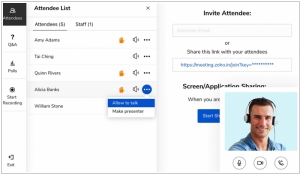Zoho Meeting is #7 in Top 10 Videoconferencing software
Zoho Meeting empowers you with remote support, online meeting, and web conferencing features to host instant meetings or web meetings for your audience.
Positions in ratings
#7 in Top 10 Videoconferencing software
#8 in Top 19 Webinar services
Alternatives
The best alternatives to Zoho Meeting are: Zoom, Google Meet, Microsoft Teams, WebEx, TeamViewer, AnyDesk, Splashtop, LogMeIn
Latest news about Zoho Meeting
2020. Zoho Meeting introduces video conferencing with multiple video feeds

Zoho has introduced an enhanced and user-friendly interface for its video conferencing service Zoho Meeting. The online meeting interface of Zoho Meeting now boasts a revamped design, featuring a conveniently positioned top menu that provides easy access to essential functionalities. The active speaker in a meeting is now visually distinguished by a blue frame surrounding their video feed, accompanied by a microphone icon located at the bottom left corner. With the new interface, you can host meetings with a maximum of 100 participants and simultaneously view up to 25 live video feeds. During meetings, you can effortlessly share your screen to deliver presentations or showcase documents. Whether you opt to share your entire screen or a specific application window, Zoho Meeting accommodates both options. Furthermore, participants can request remote access to your screen, enabling collaborative engagement on documents or presentations.
2019. Zoho Meeting adds registration moderation, Screen Sharing for meetings
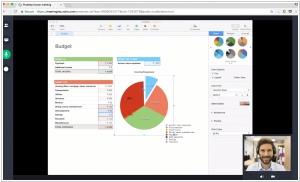
Zoho Meeting has introduced new features for webinars, enhancing the overall experience for participants. A notable addition is the ability for meeting attendees to share their screens, provided they receive approval from the presenter. The introduction of registration moderation offers greater control over webinar registrants, allowing the host to filter and selectively admit specific leads to the session. To ensure you attract the right audience, the registration form plays a crucial role. Additionally, Zoho Meeting now supports high-definition (HD) quality playback of webinar and meeting recordings. These recordings can be easily shared with leads and colleagues, and also downloaded for offline viewing. Users with paid subscriptions to Zoho Meeting can benefit from increased cloud storage capacity, allowing them to store up to 10 meeting recordings and 25 webinar recordings per user.
2018. Zoho Meeting adds moderator controls

Zoho Meeting has introduced Moderator Controls to its online meetings software. With this new feature, presenters can lock meetings to minimize interruptions during important discussions. Once a meeting is locked, no additional participants can join. Furthermore, the Switch presenter feature allows anyone to share their screen and effectively demonstrate their point. Through screen sharing, participants have the ability to share various types of content such as documents, presentations, spreadsheets, or any other application. To maintain a focused session, background noise can be eliminated by muting individuals or all participants. In the event that someone unintentionally joins or is no longer relevant to the topic, they can be promptly removed, allowing the discussion to proceed smoothly.
2018. Zoho Meeting adds webinars
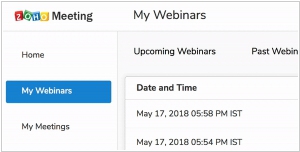
Zoho Meeting introduces an exciting new feature that enables users to schedule and conduct captivating webinars online. In addition to sharing the webinar registration link through posts and emails, you now have the option to embed the link on your website and blogs that attract high traffic. Attendees can effortlessly join your session directly from their web browser with just a single click. With Zoho Meeting, you can share presentations, multiple screens, and applications with your participants, record and distribute your webinars, interact with your audience through polls and Q&A sessions, access analytics, and export comprehensive reports.
2017. Zoho Meeting gets iOS app
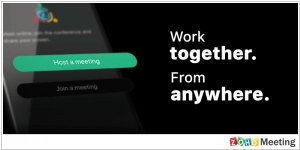
With the newly launched Zoho Meeting iOS app, you can now engage in meetings with colleagues and also leverage its capabilities to host webinars, conduct demos, and provide user education to customers. Powered by iOS 11, the Zoho Meeting app allows you to seamlessly share your phone's screen with your audience, whether they are fellow coworkers or customers. This feature proves beneficial not just for conducting live demos and hosting webinars, but also for delivering presentations in a more contextual and interactive manner. The best part is that neither you nor your collaborators are required to create an account or sign in to participate. As long as the app is installed on your device, you are all set to join or host a meeting effortlessly.
2008. 7 Leading Browser-based Video Conference Tools
If you're looking for a browser-based tool for conferencing, whether for personal or business use, there are several suitable options available. MegaMeeting stands out as the market leader in browser-based video conference tools, offering a feature-rich experience without requiring any software installation. It supports Windows, Mac OS X, and Linux, making it accessible to a wide range of participants. With integrated VoIP, screen sharing, remote desktop control, and PowerPoint presentation capabilities, MegaMeeting is a worthy alternative to business-focused apps like WebEx. It allows up to 16 participants and an unlimited number of observers, catering to various user needs. Another noteworthy option is Zoho Meeting, which excels in browser-based office suites and integrates seamlessly with other Zoho applications. It offers easy conference setup, screen sharing, and document presentations, with the added benefit of Skype integration for discussions. MeBeam is a consumer-oriented tool that simplifies the setup and joining of online video meeting rooms, making it convenient for informal meetings with friends or staff. Meebo, known primarily as a browser-based instant messaging client, also supports video chat, including one-to-one video chat and multi-person conferences with up to six contacts from any instant messaging network. TokBox, funded by the same venture capitalists as YouTube, offers Web 2.0 video conferencing with social features. Its browser-based player can be embedded into various web pages, and users can record video messages. While not a full multi-person conferencing tool, TokBox provides unique functionalities. Confabio is a straightforward and user-friendly browser-based web conference tool, requiring minimal effort to set up meetings. Participants can join by simply accessing the meeting room URL. PalBee is a newer entrant in the browser-based web conference sector, supporting simultaneous conferences with up to five participants for up to one hour per session. It includes an online whiteboard for drawing and sharing ideas, and recorded conferences can be played back or embedded on blogs or web pages. Moving on to the benefits of browser-based conferencing, they offer simplicity and ease of use, surpassing typical instant messaging clients. Compatibility is not an issue since these tools run in the browser, and they provide omni-accessibility as long as users have a webcam and internet connection. However, desktop-based conferencing apps still have advantages in terms of speed, quality, and features. They offer faster performance, better video and audio quality (excluding MegaMeeting), and often have more comprehensive feature sets when compared directly to browser-based alternatives.
2008. Zoho Meeting Adds Skype Conference Function
If you're a fan of the Web-based software suite and enjoy chatting on Skype, we have exciting news for you. Zoho Meeting has partnered with Skype to create a new feature that allows you to have a parallel Skype conference during your meetings. To use this feature, simply check the 'Skype' box when creating a meeting on Zoho Meeting's page, and you'll have the option to launch a Skype chat alongside your standard meeting. It's a convenient way to integrate Skype without making it the primary communication tool. You can invite Skype users before or after launching the conference, giving you flexibility in adding participants. We hope you enjoy this update and encourage you to share your feedback with us.
2007. Zoho Meeting Live for Web Conferencing
Zoho Meeting, the latest addition to the Zoho Office Suite, will enter public beta on Tuesday. It offers the capability to have online demos or conferences with your team, allowing you to choose between ActiveX, Java, or Flash for viewing. Zoho Meeting provides all the essential features of web conferencing, including remote access for team members. It is seamlessly integrated with other Zoho Suite offerings, with notable integration with Zoho Show, which functions similarly to Microsoft PowerPoint. An additional advantage is the ability to embed meetings using Flash code on compatible platforms. Currently, this application is only available for Windows and may require the installation of a Firefox plug-in or manual download if the auto install doesn't activate. Nevertheless, Zoho Meeting is user-friendly, reflecting the intuitive nature of other tools within the Zoho Suite. In other Zoho updates, the recently launched Creator and Notebook applications have also garnered attention.
2007. Zoho adds Web meeting tool to online office suite
Zoho, the company behind numerous office and productivity tools, has unveiled a new meeting application called Zoho Meeting. Currently in private beta, it is set to be available to all Zoho users next month. Zoho Meeting differentiates itself by offering screen-sharing capabilities without the need for installing an additional application, similar to Vyew and Yugma. Additionally, it integrates Zoho Chat, enabling participants to communicate without relying on a separate phone solution, with plans for an integrated VoIP solution in the future. One notable feature is the ability to record, save, and share meetings for free, which opens up various possibilities, particularly in education and small group training. The tool allows absent participants to access the meeting without the need for relayed information, saving everyone's time. Zoho Meeting also integrates with other Zoho apps, such as Zoho Show, which now includes a slide type that seamlessly launches a Zoho Meeting within the presentation itself. Furthermore, users will have the ability to embed their Zoho meetings on websites and blogs, which is useful for creating web archives of meeting notes or demonstrations. The potential of Zoho Meeting is vast and promising.