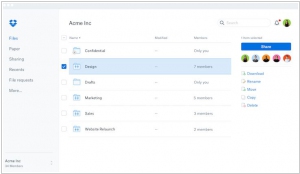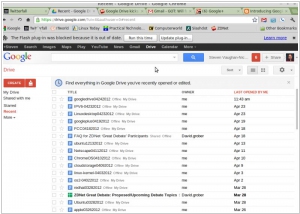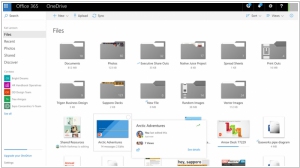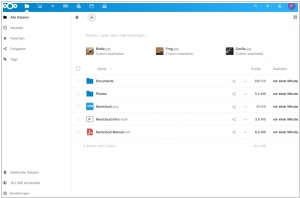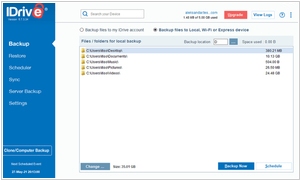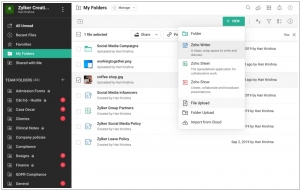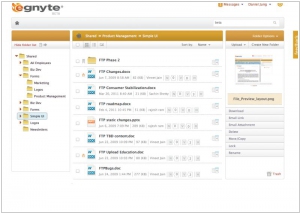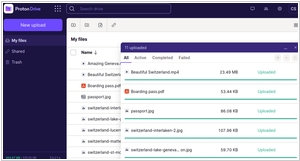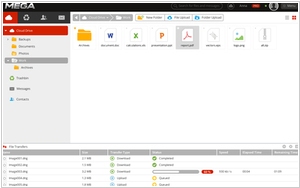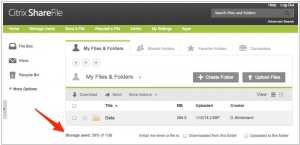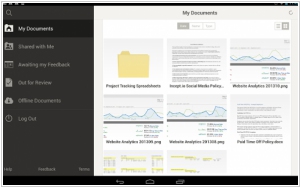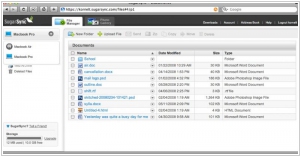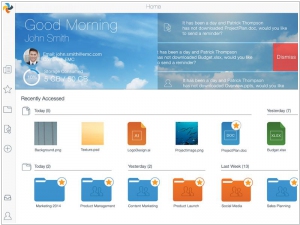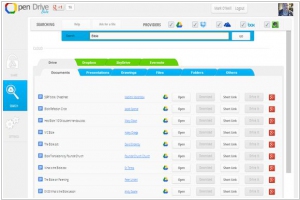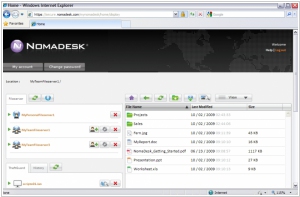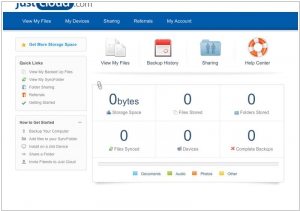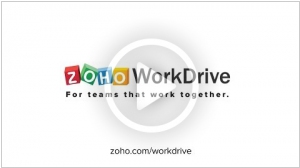Top 10 Cloud Storages for business
February 03, 2024 | Editor: Michael Stromann
15
Cloud File Storages allow to organize file repositories to securely share files with co-workers or external users, manage access rights to files and folders, control file versioning.
1
Dropbox is a Web-based file hosting service that uses cloud computing to enable users to store and share files and folders with others across the Internet using file synchronization. There are both free and paid services, each with varying options. In comparison to similar services, Dropbox offers a relatively large number of user clients across a variety of desktop and mobile operating systems.
2
Online file storage and syncing service working as a file system for other Google's services. Allows to sync files between all your computers and mobile devices or collaborate on files with your team and partners. Version control, OCR, powerful online viewer. Provides 5 GB free disk space.
3
Tools for online file/docs storage and collaboration. Contains Web versions of Microsoft office editors (Word, Excel, PowerPoint, OneNote). Excel web version allows simultaneous document editing in real time.
4
Box offers free cloud storage and file sharing services that enables you to securely share and access files online. Companies rely on Box because it's secure, works on any device and scales to meet the needs of small businesses and Fortune 500 companies.
5
Nextcloud is the most deployed on-premises file share and collaboration platform. Access & collaborate across your devices.
6
IDrive provides Online cloud Backup for PCs, Macs, iPhones, Android and other Mobile Devices all into ONE account for one low fee.
7
Zoho WorkDrive is a central document repository for all types of documents. Store and share files securely and access them anywhere anytime. Zoho WorkDrive provides a Online Workspace for documents. It makes file sharing easy and Collaborate with your friends, team members, colleagues, etc on multiple documents. Manage your document review process by creating and maintaining multiple versions of a document.
8
iCloud is cloud service done right. It stores your music, photos, apps, calendars, documents, and more. And wirelessly pushes them to all your devices.
9
Egnyte Cloud File Server addresses the critical infrastructure needs of businesses - file storage, backup, sharing and collaboration - in one secure, centrally-managed and easy-to-use solution. In combination with its Local Cloud technology, Egnyte enables fast local edit capabilities and offline access to your files.
10
Proton Drive is an end-to-end encrypted Swiss vault for your files that protects your data.
11
MEGA brings cloud storage, file and folder sharing, chat, meetings, and more — together into one place.
12
ShareFile allows businesses to securely send large files to anyone, anywhere. Send big files up to 100 GB from your PC, Mac, or mobile device. Citrix ShareFile allows you to create a custom-branded, password-protected space where you can exchange business files with clients easily and securely. Whether you need to send large files by email, conduct a secure file transfer or set up a collaboration space for project-related files, ShareFile has the solution for you.
13
Amazon WorkDocs is a fully managed, secure enterprise storage and sharing service with strong administrative controls and feedback capabilities that improve user productivity. Users can comment on files, send them to others for feedback, and upload new versions without having to resort to emailing multiple versions of their files as attachments. Users can take advantage of these capabilities wherever they are, using the device of their choice, including PCs, Macs, and tablets.
14
SugarSync makes it easy to backup, share and access your files, anytime, anywhere. With SugarSync you get online cloud storage for all your files — documents, music, photos, and video. When you make a change or add files on any of your PC or Mac computers, SugarSync automatically syncs your files to the cloud, where you can access them from any Internet-connected device — including your smartphone or iPad.
15
Syncplicity delivers powerful, easy to use file management in the cloud. Syncplicity automatically syncs your files across all your computers, backs up your data, and makes sharing files and collaborating easier than ever before.
16
OpenDrive is a remote drive for your computer, that allows you to store, share or back up files from your computer on the Internet. You can store anything and share it with anyone, right from your desktop.
17
Designed for independent and mobile teams of 2 to 20 users, only NomaDesk enables business professionals to intuitively manage, edit, share and synchronize all of their team-documents effortlessly and securely, across company boundaries and the internet even when offline
18
Professional Cloud Storage from JustCloud is Simple, Fast and Secure. Just Cloud will automatically backup the documents, photos, music and videos stored on your computer, to the cloud so you are never without files again.
Latest news about Cloud Storages for business
2023. Proton Drive encrypted cloud storage service arrives on Mac
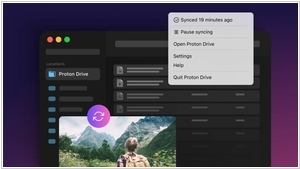
Proton, a Swiss company known for prioritizing privacy, has introduced its end-to-end encrypted (E2EE) cloud storage service Proton Drive for Mac users, extending the service to this platform four months after its Windows launch. Proton Drive ensures comprehensive encryption for files and folders as the default setting. While Apple recently implemented end-to-end encryption for certain data on iCloud, users must manually activate it. In contrast, Proton Drive asserts that it employs complete encryption across all data, encompassing metadata and file names, as the default configuration. The service provides 1GB of free storage, and users can opt for paid plans starting at $4 per month, which includes 200GB of storage along with additional features like the automatic retention of previous file versions for up to a decade.
2023. Apple revamps iCloud.com with more features for drive, mail and notes
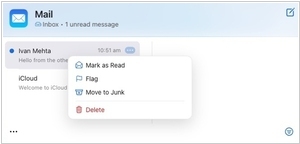
Apple has introduced a revamped version of iCloud.com, enhancing its functionality for PC users. The redesigned website offers support for browser notifications for Mail and Calendar, allowing users to receive alerts directly on their PCs. Additionally, the homepage is now customizable, enabling users to take quick actions like downloading files, deleting emails, marking tasks as unread, and more. This update builds upon last year's redesign, which included quick-glance widgets for apps like Notes and Pages. Furthermore, iCloud.com now enables users to insert links from one note into another, akin to iOS 17, enhancing the overall user experience and productivity on the platform.
2022. Google is adding new Drive, Docs, Sheets, Slides and Keep optimizations for tablets
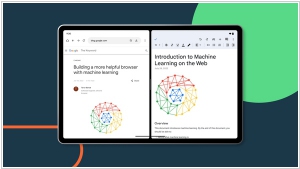
Google unveiled Android 12L earlier this year, aiming to enhance the usability of tablets. During the I/O conference, the company revealed its intention to optimize over 20 Google apps for larger screens. Today, Google has introduced several new features for Drive, Docs, Sheets, Slides, and Keep, taking a step towards fulfilling this commitment. The most noteworthy feature announced is the ability to effortlessly drag text or images between two Workspace apps that are open side-by-side. Google highlights that users can now drag content from apps like Chrome or Sheets and drop it directly into an existing document or spreadsheet cell. Additionally, in Google Drive, files can be swiftly uploaded by dragging and dropping them into the app. Furthermore, links to Drive files can be easily added by dragging the file into an open app like Keep.
2021. Dropbox to acquire secure document sharing startup DocSend for $165M
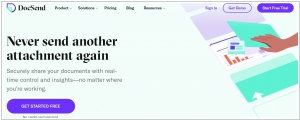
Dropbox has made a $165 million acquisition of DocSend, a service that enables customers to securely share and track documents through secure links rather than attachments. This acquisition, combined with the electronic signature capability of HelloSign (acquired by Dropbox in 2019), completes the company's end-to-end document-sharing workflow. With Dropbox, DocSend, and HelloSign working together, a comprehensive suite of self-serve products will be available to assist millions of customers in managing their critical document workflows. This integration will provide users with greater control over all aspects of their document management process.
2020. Egnyte introduces new features to help deal with security/governance during pandemic
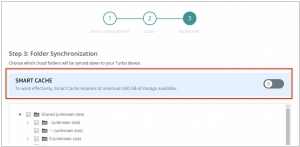
Egnyte is planning to introduce new features designed to assist companies in managing files effectively amidst the challenges posed by the pandemic. One of the key additions is the introduction of a feature called Smart Cache, which ensures that the frequently accessed content by individual users is readily available whenever they require it, regardless of its storage location. Additionally, Egnyte is launching an email governance tool that actively monitors the content, scanning it for known malware and ransomware. If any potentially harmful files are detected, the tool prevents their distribution, ensuring enhanced security measures.
2020. Dropbox introduces slew of new features for business
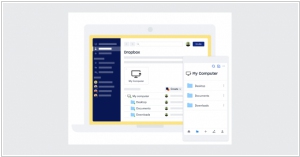
Dropbox has introduced several updates for its business users. In an effort to assist individuals in managing their numerous passwords, Dropbox is venturing into the realm of password managers, similar to LastPass or 1Password. Additionally, Dropbox is entering the online vault market, offering a secure digital space to store essential documents instead of relying on traditional safe deposit boxes. Users can share a pin with trusted individuals to provide access to important documents such as wills or insurance policies during emergencies. Furthermore, the company is expanding into the backup industry, enabling Dropbox Plus users to regularly back up the entire contents of their PC or Mac. In the event of a computer loss or complete system failure, users can easily retrieve their backed-up data.
2020. Wasabi raised $30M for its cloud storage service
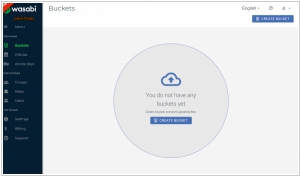
Wasabi, a startup that has revolutionized cloud storage cost efficiency, has recently announced a funding round of $30 million. The main challenge faced by Wasabi, as it aims to capture a significant portion of the expanding cloud storage market, lies in its infrastructure. The company must continuously expand its infrastructure to meet the rising demand while maintaining cost-effectiveness, which is a key value proposition for its customers. The majority of the funding will be allocated towards further expanding its infrastructure capabilities. As the volume of data stored increases, more data centers need to be established, which requires significant investment. Additionally, the funding will facilitate the company's expansion into new markets where data sovereignty laws necessitate in-country data storage.
2020. Box adds new collaboration capabilities
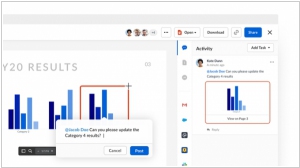
In response to the ongoing pandemic, Box is introducing new collaboration features. One of the key updates includes a cleaner interface, enhancing user interactions and file sharing capabilities. Additionally, Box is introducing a feature called Collections, which empowers users to organize their files and folders in a manner that suits their specific needs. This organizational structure is customizable on an individual basis. Furthermore, Box is incorporating an annotations capability, enabling users to easily add comments to files, either as a single editor or in a group discussion. Similar to collaboration tools in Google Docs, this functionality facilitates remote real-time commenting on any document, which is particularly valuable in the current environment. Lastly, Box allows external partners and customers to share files via a dedicated landing page, enhancing collaboration and information exchange.
2020. Box adds automated malware detection to Box Shield security product
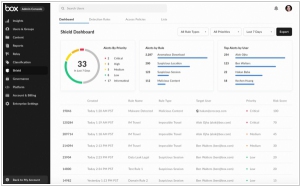
Box has introduced automated malware detection tools to enhance Box Shield, its security offering unveiled in the previous year. The company is employing a three-fold strategy with this solution. Firstly, users will be able to preview files without the need to download them, while receiving indications of any associated risks. Secondly, the system will proactively block the downloading of files that contain malware. Lastly, the security team will be promptly notified when a malware-infected file is uploaded to Box.
2019. Zoho rebrands its cloud storage Zoho Docs as WorkDrive
Zoho's Docs gracefully transitions to Zoho WorkDrive as the new flagship solution. Zoho WorkDrive has been meticulously crafted to cater to the collaborative needs of teams, functioning as a unified workspace. It seamlessly facilitates team-wide collaboration, content sharing, and distribution, encompassing the entire content lifecycle from initial drafts to final copies. The product incorporates a comprehensive array of collaboration tools, including drafting capabilities, notifications, commenting features, and activity tracking, fostering effective teamwork. Beyond serving as a mere file storage platform, WorkDrive offers a robust cloud Office Suite encompassing Zoho Sheet for spreadsheets, Zoho Writer for document editing, and Zoho Show for presentation creation. WorkDrive further provides a desktop application that enables file synchronization across multiple computers, offline editing, and seamless sync options to the cloud. Additionally, native mobile apps for iOS and Android empower users to engage in work and collaboration from any device or location.
2019. Dropbox unveiled feature to send big files
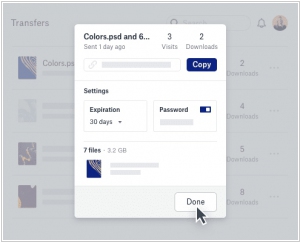
Dropbox has introduced a new feature called Dropbox Transfer, enabling users to send large files. This feature allows a maximum file size of 100 Gigabytes. Users can select files either from their local system or directly from their Dropbox account, ensuring faster sharing. It remains undisclosed whether the file size counts towards the user's storage quota. Recipients can download copies of the files, preserving the integrity of the originals. Creating a new file share requires a Dropbox account, although recipients downloading the files do not need an account themselves. Currently, the service is accessible to a limited number of customers but will be rolled out to all Dropbox users in the near future.
2019. Dropbox adds cold storage layer

Many individuals transfer files to Dropbox for backup purposes, but often these files are rarely accessed again. Hence, Dropbox engineers realized the impracticality of storing all files in the same manner, particularly when many files are not frequently accessed after the initial day of upload. To address this, the company decided to introduce two storage tiers: warm storage (formerly known as Magic Pocket) and a new long-term storage tier called Cold Storage. This approach allows Dropbox to store these files at a lower cost while still ensuring timely access if a customer needs to retrieve them. From the perspective of Dropbox customers, the engineering challenges associated with this approach are inconsequential. Their primary expectation is that when they click on a file, it should open quickly without significant latency, regardless of its age. However, Dropbox recognized an opportunity to store these files in a separate layer.
2019. Google Drive added workflow integrations with DocuSign, K2 and Nintex
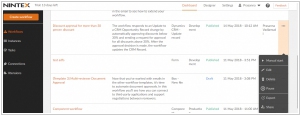
Google has recently announced several new workflow integrations for its Drive file storage service, enabling support for select features from DocuSign, K2, and Nintex process automation platforms. With the DocuSign integration, users can now conveniently prepare, sign, and store documents directly within Google Drive. Moreover, it allows for triggering actions such as billing, account activation, and payments upon agreement completion. The K2 integration takes a different approach by leveraging the power of machine learning tools. Users can train models on a workflow using Google's machine learning tools, enabling automated decisions such as loan approval or denial. All relevant information regarding these requests and approval processes is stored in a Google Sheet. Additionally, this integration facilitates simpler discovery of numerous documents within Drive, catering to more everyday use cases.
2018. Dropbox expands Paper into planning tool with timelines
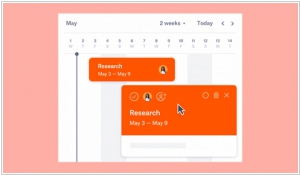
Dropbox has introduced an update to its document-driven collaboration tool, Paper. This update includes a timeline feature, expanding its capabilities beyond collaboration to serve as a lightweight project planning tool. With this feature, users can create a timeline comprising milestones. Since it is integrated within Paper, team members can be assigned to each milestone and additional information, including links to relevant documents, can be added through notes. The timeline also allows the embedding of to-do lists for task assignees, providing a centralized access point for all project participants to manage their respective tasks.
2018. Dropbox adds automatic OCR for all PDFs
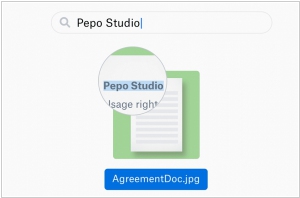
Users of Dropbox now have access to a valuable new feature: optical character recognition (OCR) that automatically transcribes text from their images and PDFs. This text recognition engine will be gradually rolled out to Dropbox Pro, Business Advanced, and Enterprise accounts in the coming months. However, administrators may be able to obtain early access by checking for availability. Once activated, the OCR functionality will scan every image and PDF in your Dropbox account, extracting the text and adding it to the file's metadata. This enables you to search for specific content within the documents. Rest assured, all the transcribed data will be treated with the same level of security as the original document. This feature proves to be quite useful, although its accuracy will determine its overall effectiveness.
2018. Dropbox improves its collaboration layer - Paper
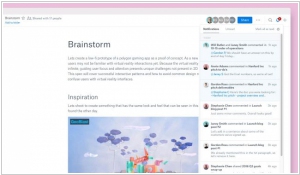
Dropbox introduces various improvements to its collaboration tool, Paper, enabling users to work seamlessly within the application without the need to switch programs. One notable enhancement is the ability to paste multiple elements into Paper and obtain live previews. Notably, it is now possible to link a Dropbox folder directly within Paper, allowing users to navigate through the files and sub-folders contained within. As the documents within the folder undergo changes, Paper automatically updates the preview, as the folder itself serves as a live link to the corresponding Dropbox folder. This feature is considered essential for a company like Dropbox. Furthermore, Dropbox now supports Airtables, an advanced type of spreadsheet. With this new enhancement, users can effortlessly embed an Airtable using its embed code and seamlessly integrate it into Paper. Once embedded, the preview in Paper displays the chosen Airtable view that the user has saved. Finally, Paper also provides support for LucidCharts. Similar to Airtables and folders, users can simply paste the LucidCharts link, enabling a live preview within Paper. Should any modifications occur in the original chart, the updates are automatically reflected in the Paper preview.
2018. Microsoft added AI transcription to OneDrive and SharePoint
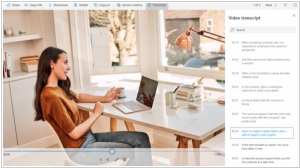
Microsoft is introducing video and audio transcription capabilities to OneDrive for Business and SharePoint, enhancing the accessibility of various digital content for users. This new feature utilizes AI technology from Microsoft Stream (previously known as Office 365 Video) to automatically generate a complete transcript of dialogues when viewing videos or listening to audio files. The resulting text data will be stored in the Microsoft Cloud, offering cost-effectiveness and enhanced security compared to relying on external transcription tools. Office 365 subscribers can expect to access this new service later in the year.
2018. Dropbox released new add-on for Gmail
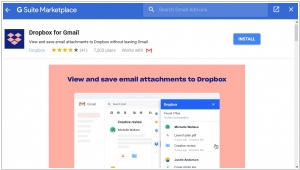
Dropbox has introduced a new add-on that allows users to manage Gmail attachments directly within their Dropbox account. This add-on presents attachments in a convenient side panel, enabling users to save them directly to their Dropbox storage if desired. Whether accessed through the mobile app or the web interface, the experience remains consistent. This integration eliminates the need for users to leave Gmail or other G Suite tools, saving them valuable time and effort typically spent on copying, pasting, and switching between programs. This collaboration between Google and Dropbox is somewhat unexpected, considering their competition in the cloud storage arena. While Google Drive offers similar features to Dropbox, this add-on enhances the usability of Dropbox by seamlessly integrating it within the Gmail ecosystem.
2018. Egnyte releases one-step GDPR compliance solution
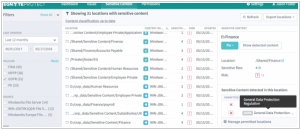
Egnyte has introduced a new feature to assist customers in adhering to the GDPR privacy regulations that recently came into effect in Europe. By simply enabling the "Identify sensitive content" feature and selecting the desired compliance rules, including GDPR, users can initiate a comprehensive scan of all their repositories. The system will identify content that falls under the sensitive category according to GDPR guidelines. The service will provide a list of files and assign them a risk factor ranging from 1 to 9, with 1 indicating the lowest risk and 9 indicating the highest. Depending on your preferred level of compliance tolerance, you have the flexibility to configure the program to display specific files.
2018. Box acquired workflow automation startup Progressly
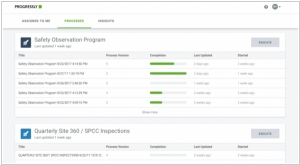
Box has recently acquired Progressly, a startup specializing in workflow management. In 2016, Box introduced its own workflow tool called Box Relay, in collaboration with IBM, targeting large enterprises. While Box Relay has proven valuable for well-defined processes within companies, such as contract management or employee onboarding, Box aims to expand its capabilities and create a wider range of workflows. The addition of the Progressly team to Box's workforce will facilitate this expansion. With their expertise, Box will be able to develop workflows that not only operate within the Box platform but also integrate with external workflow engines like Pega and Nintex. This integration will enable the creation of more complex automation scenarios using the comprehensive suite of Box tools and services. Such workflows can involve both internal employees and external organizations, allowing for sophisticated content movement and management beyond the capabilities of Box Relay.
2018. Dropbox improved online file collaboration
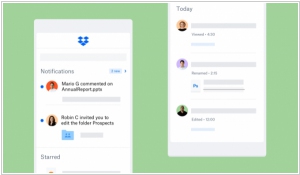
Dropbox has unveiled a range of enhancements aimed at enhancing mobile collaboration. In a typical team scenario, when a Dropbox user shares a file with a team member for review or approval, tracking progress in the past required resorting to email or text messages to explicitly inquire about the file's status. This workflow was not particularly efficient. Recognizing this challenge, Dropbox has introduced a solution in its latest mobile release. Users can now easily track who has viewed or taken action on a file directly from the mobile application, eliminating the need to switch between different applications. Furthermore, individuals asked to review files receive notifications conveniently displayed at the top of the Home screen in the mobile app, streamlining the entire feedback cycle and promoting better organization.
2018. Dropbox implemented deeper integration with Salesforce
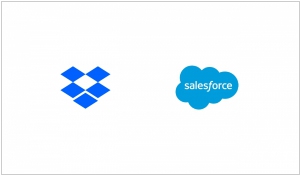
Two weeks ago, Dropbox made headlines with its IPO announcement, followed by a significant partnership with Google. Now, the company is deepening its integration with Salesforce. This integration involves embedding Dropbox folders within Salesforce Commerce Cloud and Marketing Cloud, offering a lightweight digital asset management solution. For instance, a company's creative agency can create and store photos and other assets for a marketing campaign in Salesforce's marketing cloud. The integrated folder ensures that any updates made to the assets by the agency in their Dropbox folder will automatically reflect in the corresponding folder within Salesforce. This seamless integration enables efficient collaboration and synchronization between Dropbox and Salesforce for enhanced workflow management.
2018. Dropbox adds native G Suite integration

Dropbox has announced a collaboration with Google to introduce native G Suite integration to Dropbox storage. This development is significant as over 50 percent of Dropbox users also possess a G Suite account, which includes popular Google services such as Gmail, Google Drive, Docs, Sheets, and Slides. Until now, users have had to rely on Google Drive for storing these files, but the demand from customers has pushed Dropbox and Google to work together and make this integration possible. By the end of the year, the integration will be completed, allowing users to store, access, and collaborate on G Suite documents directly within Dropbox. This partnership aims to provide a seamless experience for customers who have been requesting this integration from both companies.
2017. Box applied AI to content management

Box has recently introduced Skills and its accompanying SDK, known as Skills Kit. These new offerings empower organizations and developers to extract valuable insights from their extensive content repositories within Box datasets, utilizing machine learning techniques to unlock the inherent commercial value of their content. Box is currently showcasing three initial Box Skills, leveraging machine learning tools from Google Cloud and Microsoft Azure to address common business use cases. These include image recognition, which involves detecting objects and concepts within image files, performing optical character recognition (OCR) to extract text, and automatically assigning keyword labels to images for efficient metadata creation. Additionally, Box Skills encompass audio transcription and analysis, enabling the creation and indexing of text transcripts from audio files for seamless search and manipulation across various use cases. Lastly, video indexing employs text transcription, topic detection and indexing, and facial recognition to analyze video files comprehensively.
2017. Google launches Drive File Stream to replace the Google Drive desktop app for G Suite users
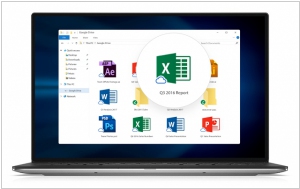
Google has introduced a new desktop application, called Drive File Stream, for Google Drive users who are subscribed to G Suite. This application will replace the existing Google Drive desktop app, which is scheduled to be discontinued next year. One notable distinction between the consumer and enterprise versions is the inclusion of administrative control features. Starting today, company IT departments will find the Drive File Stream settings within the Admin Console for their G Suite edition. This enables them to customize and deploy the solution within their domain, including options to enable synchronization, define installation preferences, disable automatic updates through Google Update, and manage other relevant configurations.
2017. Dropbox Paper gets document previews
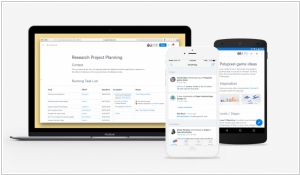
Dropbox has introduced several updates to its collaboration tool, Paper. Users now have the ability to create folders directly from their mobile devices and organize their Paper documents within them. Furthermore, users can delete or archive their Paper documents using their phones. Additionally, a new feature allows users to preview Paper documents before opening them. In a move to expand beyond the traditional Dropbox experience, Dropbox is enabling developers to create or edit Paper documents within their own applications. This development has the potential to extend the reach of the product. Designers have shown increasing interest in Paper as it transforms the process of designing and developing product specifications into a dynamic and interactive online information flow.
2017. Google Drive gets a new Backup & Sync desktop app
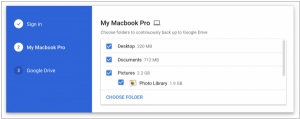
Google has unveiled its latest application, Backup and Sync, designed to facilitate the effortless backup of files and photos on both Mac and PC platforms. This utility serves as a replacement for the older Google Photos desktop app and the client applications of Google Drive. The newly introduced tool offers a user-friendly interface, where users can sign in to their Google account and select the folders they wish to continuously back up to Google Drive. Apart from backing up files stored on desktop computers, this software also allows users to back up photos from USB-connected devices like cameras and SD cards. As for business users, Google has plans to launch a dedicated enterprise solution called Drive File Stream, which will be made available to all G Suite users later this year.
2017. Box introduced Box Elements - pre-packaged content services for developers
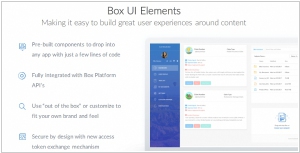
Box has unveiled a new developer tool called Box Elements, consisting of pre-packaged application components aimed at providing Box functionality through minimal lines of code. Over time, Box intends to offer three categories of Elements: UI, app, and services. The initial release focuses on the UI components, encompassing various functionalities. These include Content Uploader, which facilitates drag and drop file capability within any application; Content Explorer, allowing developers to embed Box file navigation into their applications; Content Preview, enabling the display of over 120 file types, including interactive video, within an application; and Content Picker, which empowers developers to integrate file picking capability within an application. While these capabilities may not appear groundbreaking, developing them from scratch would consume considerable development time. Box's offering allows for swift implementation without the need for extensive content expertise, enabling developers to expedite their projects.
2017. Box introduced desktop app Box Drive
Box has introduced Box Drive, a desktop application compatible with both Windows and macOS operating systems. This application enables users to create, edit, locate, and share files without the need for a web browser. By seamlessly integrating with the desktop environment, Box Drive functions as an additional drive on the computer, similar to the local C drive, providing a more streamlined and intuitive file management experience. While the application itself is free, large enterprises such as General Electric, P&G, and The Gap have the option to subscribe to Box for enhanced functionality. Existing customers will have access to the full range of capabilities offered by Box Drive. Notably, Box recently announced its integration with Apple's new Files app, which offers an additional avenue for accessing Box documents across iOS devices.
2017. Dropbox updated admin panel for Business users
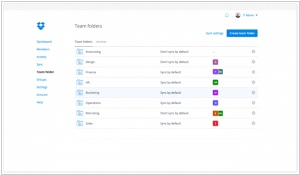
As part of its broader AdminX initiative, Dropbox continues to enhance its admin dashboard by introducing additional features. Through AdminX, Dropbox aims to enhance the user experience for administrators responsible for provisioning accounts and setting access controls. The first step in this process involved redesigning the admin console, making it more user-friendly and intuitive. In terms of security, Dropbox now offers web session control features, empowering admins to manage the duration of employee login sessions and file access. Additionally, admins can now specify certain teams with subdomain verification, enabling greater control over who can access an enterprise's Dropbox account by linking specific accounts or users to a designated subdomain. These updates not only prioritize usability but also bolster security and provide administrators with more granular control over access management.