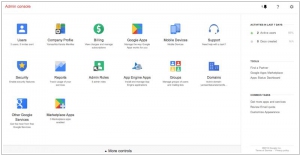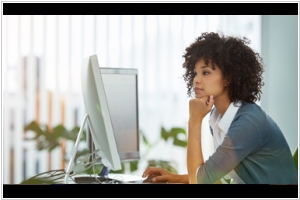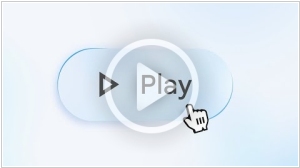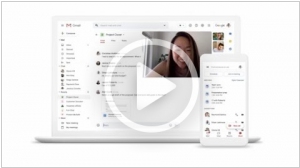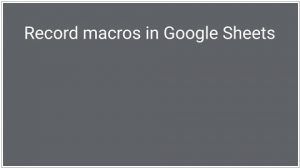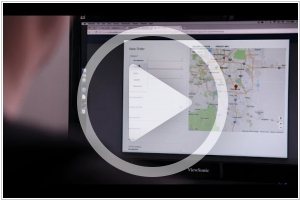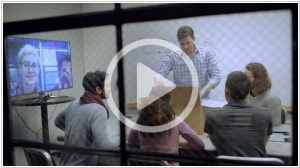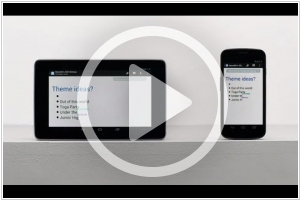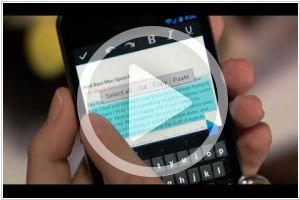Google Workspace is #2 in Top 10 Office suites
Get business email, video conferencing, and cloud storage from Google. All you need to do your best work, together in one package that works seamlessly from your computer, phone or tablet. The free G Suite version, including online document editors (Google Docs, Google Spreadsheets) is available in Google Drive.
Positions in ratings
#2 in Top 10 Office suites
#1 in Top 19 Email Servers
Alternatives
The best alternatives to Google Workspace are: Microsoft 365, Zoho, Google Drive, Slack, Google Meet, Microsoft Intune, Apple Business Manager
See also:
Top 10 Office suites
Top 10 Office suites
Latest news about Google Workspace
2024. Google adds new video creation app Vids app to Workspace
Google has introduced Vids, a new addition to its Google Workspace suite, designed for streamlined video creation in professional settings. Vids offers a straightforward interface for crafting slide presentations using a linear timeline, where users can seamlessly incorporate content from their Google Drive. Notably, Vids distinguishes itself with the integration of Google's Gemini AI, allowing users to opt-in for assistance in scriptwriting, storyboarding, and text-to-speech narration. Additionally, Gemini can access a repository of stock footage and generate imagery. Currently undergoing testing with a select group of Workspace users, Vids aims to unveil a broader beta version in the upcoming summer, promising an influx of AI-infused presentations in the workplace.
2023. Google adds eSignature to Google Docs and Google Drive
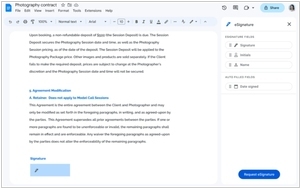
Google has introduced a new eSignature capability within Google Workspace. This novel functionality will specifically cater to both individual users and diverse group accounts within Google Docs and Google Drive. The primary objective of this new addition is to serve solopreneurs and small businesses by providing a streamlined method to effortlessly gather and monitor digital signatures directly within documents. This obviates the need for the traditional process of printing, signing, scanning, and emailing for obtaining signatures. Essentially, it presents an electronic signature field that can be seamlessly integrated into the document. Furthermore, anticipated enhancements slated for later this year encompass the potential inclusion of an audit trail report to trace signatures within Google Docs documents, the facilitation of managing multiple signatories and transmitting documents to individuals external to the Google Workspace ecosystem. Lastly, the feature aims to enable the acquisition of an electronic signature within a PDF version of the document.
2022. Google opens up Workspace with new integrations and APIs
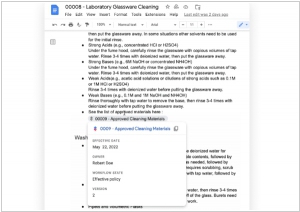
Google Workspace is receiving a significant update that introduces several noteworthy features for customers. However, what's even more significant is that Google is leveraging this opportunity to expand the Workspace ecosystem beyond its own services by introducing new integrations and developer tools. One of the key initiatives involves opening up smart chips within Workspace, which are the links to various documents, individuals, and information. Previously limited to Google's own offerings, these smart chips will now be accessible to third-party vendors. To kickstart this expansion, Google has partnered with renowned companies such as AODocs, Atlassian, Asana, Figma, Miro, and Tableau, all of whom are actively developing integrations. Additionally, Google is introducing a set of APIs for both Chat and Meet, enabling third-party developers to incorporate functions such as initiating or starting meetings directly from their respective applications. Asana and LumApps are the initial launch partners for these APIs, further enriching the collaboration capabilities within Workspace.
2022. Google brings its Workspace Individual plan to one-person businesses in Europe
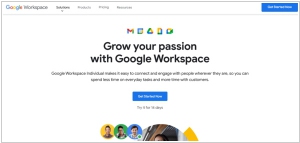
Google is expanding the availability of its Workspace Individual subscription plan to Europe, just over a year after its initial launch in other markets. Workspace, previously known as G Suite, encompasses various productivity and collaboration applications such as Gmail, Meet, Drive, Docs, Tasks, and Forms. While many of these apps are free to use individually, Google generates revenue by offering additional features and integrations to businesses for a fee. With the introduction of Google Workspace Individual, the company is targeting "solo business owners" who can subscribe to a monthly plan and gain access to premium video calling tools, including features like recording, noise cancellation, and extended group calls. Subscribers also have the ability to livestream their Google Meet sessions to YouTube and utilize the "multi-send" feature for email newsletters and marketing campaigns. Furthermore, Google has recently announced forthcoming enhancements, including the integration of e-signatures directly into Google Docs.
2022. Google Workspace integrated with SAP
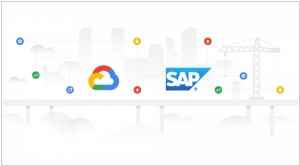
Google and SAP have established a longstanding partnership, collaborating on various projects throughout the years. As part of its strategic cloud partnerships, Google Cloud plays a crucial role in RISE with SAP, a program by the renowned German enterprise software company aimed at assisting customers in transitioning to the cloud. In an exciting development, the two companies have now announced a significant expansion of their partnership, focusing on a deep integration between SAP S/4HANA Cloud, SAP's flagship ERP system, and Google Workspace. This native integration enables SAP users to seamlessly access and collaborate on data from S/4HANA using Google Docs and Sheets. It facilitates smooth importing and exporting of data between the two systems. While the integration is currently being piloted with a select group of customers, the initial set of features will be launched as a standard offering for S/4HANA Cloud later this year.
2021. Google Workspace opens up spaces for all users
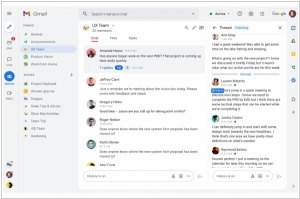
Google has introduced spaces within Google Chat, making them available to all users. These spaces seamlessly integrate with various tools in Google Workspace such as the calendar, Drive, and documents. This integration offers a hybrid work experience, enabling users to access the complete history, content, and context of conversations regardless of their location. Instead of resorting to lengthy email chains or scheduling video meetings, teams can collaborate directly within a space to drive projects and discussions forward. The updated features in spaces include a unified interface that combines inbox, chats, spaces, and meetings. Spaces and their content can be made discoverable, allowing individuals to find and join conversations. Additionally, improved search capabilities within a team's knowledge base, the ability to reply to any message within a space, and enhanced security and admin tools for communication monitoring are also part of the new update.
2021. Google Workspace is now free for everyone
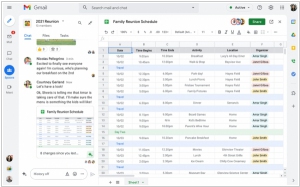
Google Workspace, previously known as Google Suite, is now available for free to all users. By transitioning to Workspace, users will enjoy a more cohesive and integrated experience. They will receive intelligent suggestions within their emails and can effortlessly present a document during a Google Meet call with a single click. A key component of this enhanced experience is Google Chat (formerly Hangouts), which is now accessible to all users and can be enabled in Gmail's settings. With Chat, users can create group chat environments, currently referred to as Rooms but soon evolving into Spaces during the summer. Spaces will introduce several new features, including in-line topic threading, presence indicators, custom statuses, expressive reactions, and a collapsible view. These features bear a resemblance to Slack, but with the added integration within Gmail. Additionally, Google has launched Google Workspace Individual, a subscription option priced at $9.99 per month, tailored specifically for individual small business owners. This offering includes numerous premium features in addition to the core Google Workspace, such as intelligent booking services, personalized email marketing, and professional-grade video meetings.
2021. Google Workspace adds new features for home and frontline workers
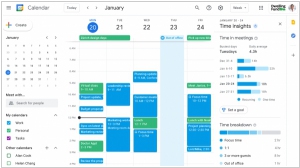
Google Workspace is introducing a significant update that encompasses various aspects, including calendar management, Google Meet enhancements, and improved integration with Google Assistant. One notable feature, particularly beneficial for individuals who divide their time between home and the office, is the support for recurring out-of-office entries and the ability to set segmented working hours. Additionally, a new event type called "Focus Time" is being introduced to help users minimize distractions. The update also includes location indicators across Google Workspace, enabling users to specify their work-from-home and in-office days. For frontline workers, Google is introducing Google Workspace Frontline, offering new features tailored to their needs. Furthermore, Google is simplifying the process of creating custom AppSheet apps from Google Sheets and Drive, empowering frontline workers to digitize and streamline various tasks, such as data collection in the field, reporting safety risks, and managing customer requests.
2020. Google rebrands G Suite as Google Workspace
Google Workspace represents the rebranding of all of Google's productivity apps, which encompass Gmail, Calendar, Drive, Docs, Sheets, Slides, and Meet. According to Google, the introduction of Google Workspace entails more than just a fresh brand identity, as it will facilitate enhanced integration among the individual apps. This enhanced integration aims to promote more effective collaboration among teams, foster connectivity for frontline workers, and empower businesses to create new digital customer experiences. While some of these integrations have already been implemented, such as the integration of Meet into Gmail, additional integrations are on the horizon.
2020. Google updates G Suite for mobile with dark mode support, Smart Compose for Docs and more
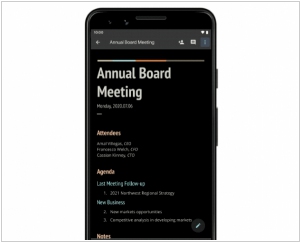
Google has unveiled a significant update to its mobile productivity apps within G Suite. Notable enhancements include the introduction of a dark theme for Docs, Sheets, and Slides, as well as the integration of Google's Smart Compose technology into Docs for mobile devices. Furthermore, users can now edit Microsoft Office documents without the need for conversion. The updates also encompass a new vertically scrollable slide-viewing experience in Slides, link previews, and a redesigned user interface for comments and action items. Additionally, Gmail now enables direct responses to document comments. Rather than receiving individual email notifications for mentions in comments across Docs, Sheets, or Slides, users will have an up-to-date comment thread within Gmail. This allows for convenient reply and resolution of comments directly within the email interface.
2020. Gmail for G Suite gets deep integrations with Chat, Meet, Rooms and Docs
Google is rolling out a significant update to its G Suite productivity tools today, introducing a seamless integration of Gmail, Chat, Meet, and Rooms across web and mobile platforms. Additionally, popular tools like Calendar, Docs, Sheets, and Slides will also be deeply integrated. Google refers to this initiative as a "better home for work," offering enhanced product integration. Users can expect features like integrated calendaring and file management within Gmail, as well as the ability to simultaneously engage in real-time document collaboration while conducting a video chat in a split-screen view. Currently, these updates are specific to G Suite, but Google has plans to extend this integrated workspace experience to consumers, similar to its efforts with bringing Meet to a broader audience. The exact details of this consumer offering, however, are yet to be revealed.
2019. Google adds new device management and access controls to G Suite
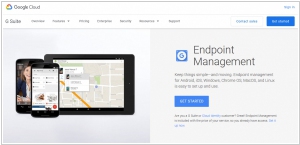
G Suite is introducing updates designed to enhance device management and access control for its users. Firstly, the platform will automatically enable "basic device management" for every desktop device accessing G Suite within an organization. Secondly, Google is introducing "context-aware" access controls based on its "zero trust" security model, known as "BeyondCorp," exclusively for G Suite Enterprise customers. These controls aim to provide a more secure environment. The third update concerns the G Suite Security Center, which offers analytics services for companies to assess security threats and address any issues that arise. With the latest update, security administrators can create automated rules that trigger "remediative actions" or send notifications to the alert center based on specific conditions being met. These enhancements contribute to a more comprehensive and efficient security infrastructure within G Suite.
2019. Google Docs now lets natively edit Word, Excel and PowerPoint
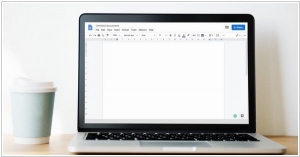
Until recently, in order to edit Microsoft Office files within Google Docs, it was necessary to convert them into Google's own format. However, a significant development has taken place: Google has recently revealed its plan to introduce native support for Microsoft's Word, Excel, and PowerPoint formats, such as .docx, .xls, and .ppt. This exciting update allows users to engage in real-time collaboration using Google Docs, Sheets, and Slides while working with these file formats. While this feature is already accessible in the commercial versions of the mentioned applications, it will soon be made available to regular users as well, with the release expected as early as this month.
2019. Google’s AI grammar checker is now live in Google Docs
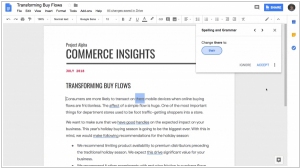
Google has introduced a new grammar checker, powered by machine learning, which is now available in Google Docs for G Suite users. Leveraging machine translation techniques, Google's grammar checker can identify both obvious and subtle mistakes, providing suggestions for corrections while users are working on their documents. While comparing words in a dictionary and flagging errors is one approach, comprehending intricate grammar rules, which can vary across regions and styles, requires a more sophisticated solution. Google claims that its machine translation technique is effective in detecting such issues, as they are challenging to define as rigid rules. By collaborating closely with linguists, the company decoded these grammar rules and integrated them into the machine translation model, serving as the foundation for automatic suggestions within Google Docs. All of these advancements are made possible through the power of AI.
2019. Google Docs gets an API for task automation
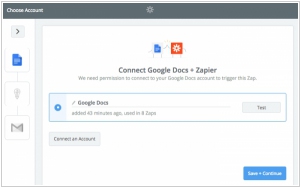
Google has introduced a new API for Google Docs, granting developers the capability to automate numerous tasks that users traditionally perform manually within the company's web-based office suite. The REST API is specifically designed to aid developers in creating workflow automation services for their users, developing content management systems, and generating documents in large quantities. With the API, developers can establish processes that manipulate documents retrospectively, enabling updates and changes. Additionally, the API provides functionalities such as inserting, deleting, moving, merging, and formatting text, as well as inserting inline images and working with lists, among various other features. This new API opens up a wealth of possibilities for developers to enhance productivity and streamline document-related workflows within Google Docs.
2019. Google raises G Suite prices
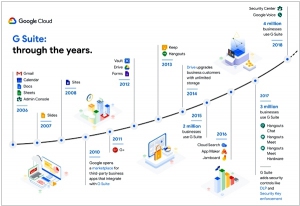
Google has recently announced a price increase for its online office suite, G Suite. The prices of both G Suite Basic and G Suite Business editions will see a respective increase of $1 and $2 per user/month. These new prices will come into effect on April 2, with customers on annual plans transitioning to the new pricing when their contracts renew after that date. Notably, this is the first time Google has raised the price of its G Suite subscriptions. The company justifies this decision by highlighting the significant additions made to the platform since its initial launch in 2006, including new services such as video conferencing with Hangouts Meet, team messaging with Hangouts Chat, increased storage quotas, and various security and productivity tools and services.
2019. Google Docs get Material Design
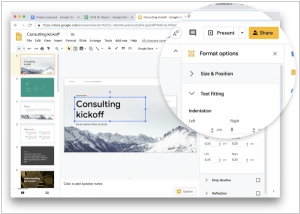
Google has initiated the deployment of its Material Design update for Google Docs, Sheets, Slides, and Sites. With the update, you will notice changes in interface fonts, subtle modifications to controls, and the introduction of new iconography. Additionally, there are some refreshing additions of new colors throughout. The rollout of this redesigned experience commenced today for G Suite subscribers following the Rapid Release schedule. Within the next 15 days, all eligible users on that schedule should receive the update.
2018. G Suite makes it easier for people without Google accounts to collaborate on documents
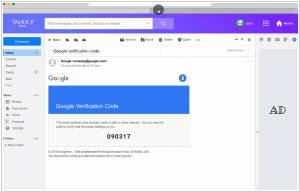
In the near future, collaborating on G Suite documents will become more accessible for individuals without Google accounts. Currently in beta, a new feature is being introduced that allows G Suite users to invite non-G Suite subscribers or individuals without Google accounts to collaborate on files by sharing a pin code. By using the provided pin code, invitees can gain access to view, comment on, suggest edits to, or directly edit Google Docs, Sheets, and Slides. The owners and administrators of the G Suite files can monitor usage through activity logs and retain the ability to revoke access whenever necessary. As outlined in the feature's support article, administrators have the option to set permissions based on departments or domains. They can also restrict sharing outside of approved G Suite domains or their own organization.
2018. Google Docs gets AI grammar checker
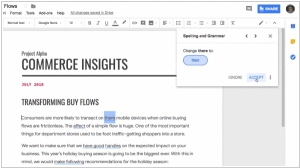
Google Docs has introduced an advanced grammar checker powered by an AI-based algorithm, which is now available through Google's Early Adopter Program. This innovative feature utilizes a machine translation algorithm to identify errors and provide suggestions for corrections in real-time while you type. Google's grammar checker can detect a range of issues, from simple mistakes such as incorrect articles ("an" instead of "a") to more complex errors like improperly used subordinate clauses. Additionally, it can identify punctuation errors and peculiar word choices, similar to the capabilities of tools like Grammarly. It's worth noting that Google has chosen a translation-based approach for this feature, highlighting the company's emphasis on artificial intelligence and its commitment to integrating these techniques into its diverse product lineup.
2018. Google Sheets gets smart macros recording
Google has introduced a significant enhancement to Google Sheets with the launch of a new update. This update empowers Sheets users with the ability to record macros. The newly added "record macros" feature can be found in the Tools menu and functions exactly as expected. Users can simply initiate the recording, perform their desired actions, and upon completion, they can easily repeat the recorded steps by running the macro. Behind the scenes, Sheets automatically converts the recorded macro into Apps Script code. This enables users to delve deeper into the functionality or make minor modifications by editing the script.
2018. G Suite gets Google Domains integration
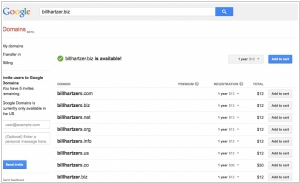
Google has announced a seamless integration between Google Domains and G Suite, offering businesses a convenient way to create professional branded email addresses while gaining access to a range of intelligent productivity tools such as Docs, Calendar, Google Drive, and Hangouts Meet. This integration allows businesses to easily set up their email addresses and simultaneously leverage the powerful features of G Suite. Additionally, users will benefit from 30 GB of file storage and round-the-clock customer support. To enhance domain management, Google has introduced simplified settings that enable authorized users to easily share access. Apart from the United States, Google Domains is now available in 14 other countries, including Australia, Brazil, Canada, France, India, Indonesia, Italy, Japan, Mexico, Netherlands, Spain, Thailand, the United Kingdom, and Vietnam.
2018. G Suite added Security Center
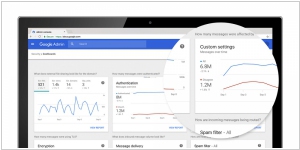
Google has introduced a new tool called Security Center specifically designed for G Suite administrators, offering them enhanced visibility into their organization's security status. This tool is exclusively available to G Suite Enterprise users and comprises two key components. The first component is a comprehensive dashboard that presents administrators with a holistic view of current security metrics encompassing various services such as Gmail (including analysis of incoming phishing emails), Google Drive, and Mobile Management. The second prominent feature is a security health checkup, which delivers a swift overview of existing security settings and offers recommendations for potential enhancements. With the Security Center, G Suite administrators can effectively monitor and optimize their organization's security posture.
2017. Google updates Docs with new collaboration features
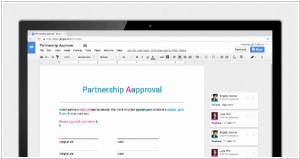
Google has introduced a range of fresh enhancements to its alternative document editing applications, namely Google Docs, Sheets, and Slides. The most notable updates are centered around the organization of collaborative documents. Users can now assign distinct names to different versions of the same file, providing a convenient way to differentiate between final versions and works in progress. Additionally, users can preview "clean" versions of a document, ensuring improved readability and facilitating easier reviews. To save time on approving edits individually, a new feature enables users to accept or reject all edits with a single command. Importantly, the suggestions tool is now accessible on mobile devices through the "three-dot" menu. Moreover, Google is introducing new add-ons and templates to enhance productivity within its suite. These additions include partnerships with LegalZoom and Docusign, LucidChart, PandaDoc, EasyBib, and Supermetrics, enabling users to swiftly create documents such as NDAs directly in the cloud.
2017. G Suite now allows to manage access to third-party apps
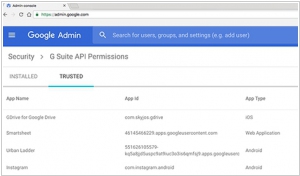
G Suite is introducing a new security enhancement called OAuth apps whitelisting. This feature offers improved data access control and strengthens phishing prevention measures. It provides organizations with greater visibility and control over how third-party applications interact with their data. By selectively allowing certain apps to access users' G Suite data, admins can effectively safeguard their data. Once an app is whitelisted, users can grant authorized access to their G Suite apps data. This precautionary measure prevents malicious apps from deceiving users into unintentionally granting access to their corporate data.
2017. G Suite gets smart cloud search
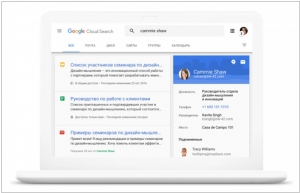
Google has introduced a new tool called Google Cloud Search, specifically designed for its business customers. This tool enables users to perform comprehensive searches across various G Suite products, including Drive, Gmail, Sites, Calendar, Docs, Contacts, and more. It caters to the needs of larger companies, where different individuals and groups have access to different files. The search functionality respects file-sharing permissions, ensuring that users can only access resources available to them, such as company-wide materials like policy manuals, team projects, or documents specific to their access level. Cloud Search not only helps users find work-related documents but also acts as a directory service, allowing them to search for contact information of colleagues and discover shared events and files. Users can conveniently initiate actions like sending an email, making a phone call, or starting a Hangout directly from the search results when viewing a contact's information.
2017. G Suite adds more security tools for admins

Google's G Suite is introducing several new security features to enhance data protection for businesses utilizing its platform. Administrators now have the capability to enforce the use of physical security keys, such as those from companies like Yubico, for user access to data. They can also manage the deployment of these keys and access usage reports. Google highlights online payments service Stripe as one of the early adopters of this feature, utilizing Security Key as an additional layer of defense against phishing attempts. To bolster email security, G Suite now enables enterprises to utilize their own certificates for S/MIME encryption, while also simplifying the process of searching Gmail logs with BigQuery. Moreover, businesses seeking to archive their emails outside of Gmail and Google Vault can seamlessly integrate third-party services like HP Autonomy and Veritas. These advancements underline Google's commitment to ensuring robust security measures within G Suite for its enterprise customers.
2016. Kanbanchi - missing project management tool for G Suite
Despite the absence of its own project management app within G Suite, Google has recently partnered with Slack, indicating that a native project management solution is not on the immediate horizon. However, not all companies find Slack suitable for their needs, particularly those preferring kanban-style project management. Thankfully, there is a new alternative available: Kanbanchi. This service seamlessly integrates into the G Suite dashboard and harmonizes with Google Drive and Calendar. With Kanbanchi, users can create multiple kanban boards to organize their tasks into columns based on their status, such as "ideas," "to-do," "in progress," and "done." This approach enables the visualization of the entire project on a single screen, allowing for a quick evaluation at a glance. While the app offers free usage, a paid version is also available at $20 per month per user, providing additional features such as Gantt Chart, Time Tracker, and customizable company styles.
2016. Google launched App Maker for G Suite
Google App Maker is an intuitive app development environment that empowers individuals to swiftly create simple applications tailored to specific organizational needs. Utilizing a drag-and-drop interface, users can build basic apps that address specific tasks within their company. These applications operate on the same infrastructure as Google's G Suite apps and can be managed by IT administrators. Common use cases for these apps include time tracking, order and inventory management, and digitizing various internal processes. App Maker enables users to integrate data from G Suite applications, Google Maps, Contacts and Groups, as well as other services offering APIs. It supports widely adopted open standards such as HTML, CSS, JavaScript, and Google's Material Design visual framework. This allows developers to leverage their existing skills and knowledge to rapidly build apps within a development environment that promotes efficiency.
2016. Google Docs now let you create custom templates
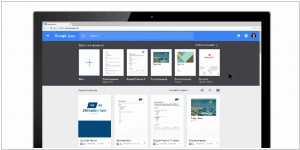
Google Docs, Sheets, Slides, and Forms now offer the capability to create custom templates that can be shared with colleagues. While templates may not be extensively utilized in everyday G Suite activities, they are essential for businesses. It can be inconvenient to recreate report or newsletter layouts from scratch for each new project. Therefore, the introduction of template support in Google Docs is part of Google's ongoing efforts to enhance its services and cater to the needs of business users. This demonstrates Google's commitment to the enterprise sector and its continuous endeavor to make its offerings more appealing in the business environment.
2016. G Suite adds Slack integration
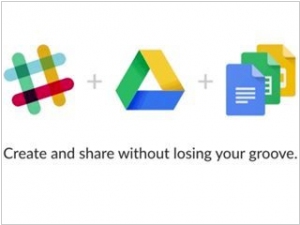
Google has introduced Slack integration within G Suite by enabling users to seamlessly incorporate Google Docs and Drive functionalities. With this integration, individuals can effortlessly bring files from Drive directly into their Slack conversations. Additionally, users have the convenience of creating new Docs, Sheets, and Slides files within Slack itself. A notable feature of this integration is that every file shared from Google Drive in Slack is automatically indexed and searchable. This empowers teams to access their collective knowledge and swiftly locate previous conversations and files, streamlining collaboration and information retrieval.
2016. G Suite adds some intelligence to Docs
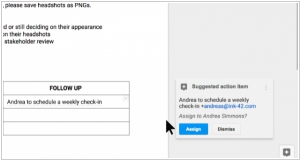
G Suite (formerly known as Google Apps for Work) is introducing several intelligent features. One of the most notable additions is the automatic action suggestion in Docs. When you type a phrase like "Mathew, create a document containing the upcoming earnings," Docs will now automatically propose creating an action item and assigning it to the appropriate person. Google has also made it simpler for you to identify which action items are assigned to you and which documents require your attention. All G Suite applications will now display a badge on files that have attached action items, as well as unresolved suggestions made by others to your files.
2016. Google Apps rebranded as G Suite
Google has rebranded its online office suite, formerly known as Google Apps for Work, as G Suite. According to Google, this name change better aligns with their mission of fostering collaborative work and innovation among individuals worldwide. While it may initially appear as a mere title change, it signifies Google's renewed interest in the enterprise collaboration market. This shift suggests that we can anticipate significant advancements and innovations in Google's office suite in the near future. Notably, Google has promised to introduce more machine intelligence features, enabling users to interact with Drive, Docs, and Spreadsheets using natural language commands and queries. The pricing for G Suite remains unchanged at $5 per user per month.
2015. Google launched Android For Work

Google has recently unveiled Android for Work, a collection of technologies designed to simplify the adoption of Android for companies, enabling employees to bring their own devices to work. The primary objective of Android for Work is to facilitate the use of personal and business applications on the same device, while ensuring the security of business data and keeping personal data separate from the control of employers. This initiative introduces various features, including IT policies and sharing restrictions, which effectively isolate business data from other device content. It also introduces work profiles that segregate personal and work data, allowing IT departments to manage them separately. Additionally, Android for Work incorporates a dedicated store called Google Play for Work, along with a suite of productivity tools tailored for enterprise users.
2014. Google rebranded its business products
Usually, Google doesn't frequently change the names of its products like Microsoft does. However, this time they have made the decision to rename their group of business services from Google Enterprise to Google for Work. From now on, Google Apps is referred to as Google Apps for Work, the enterprise search engine is known as Google Search for Work, and so on. The reason behind this decision was explained by Eric Schmidt, Google's chairman, in a blog post. He justified the rebranding by highlighting the changing nature of work. Previously, people used to work exclusively within enterprise cubicles, relying on computers with business programs installed. However, with the advent of cloud applications, people now have the flexibility to work from anywhere. Furthermore, Google now positions and sells its services not just as tools for enterprises, but as tools for individuals that assist them in their preferred work activities.
2014. Google Docs for iPhone/iPad now can edit MS Office files
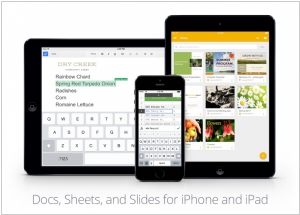
Google is expanding its support for natively editing Microsoft Office documents to iOS devices. Previously, this feature was available on Google Docs, Sheets, and Slides apps for Android and web browsers. With this update, Google now provides a comprehensive alternative to MS Office across all major platforms, including Android, iOS, Chrome OS, and the web. It's worth noting that Google is unlikely to release a Metro app for Windows. Microsoft had previously launched Office for iOS, but users require an Office 365 subscription to fully utilize those apps. In contrast, Google's apps are available for free, although business users may already have a Google Apps for Business account.
2014. Google Docs allows to edit MS Office files without conversion
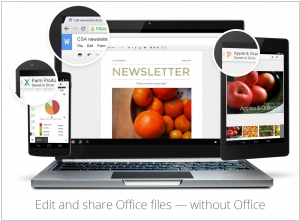
Google has introduced a convenient feature that allows users to edit Microsoft Office files directly within Google Docs, Sheets, and Slides. This means that you can now open and edit these documents in their original format using Office Compatibility Mode, eliminating the need to purchase additional software or worry about file compatibility. The mobile apps for Docs, Sheets, and Slides already include built-in Office editing functionality, and with the Chrome extension, you can edit and share files directly from Google Drive or Gmail. Another notable addition is the "Suggest Edits" feature in Docs, which enables your team to provide suggestions that you can easily accept or reject with a single click. These enhancements enhance the collaborative capabilities and streamline the editing process within Google's suite of productivity tools.
2014. Google to discontinue QuickOffice for Android, iOS
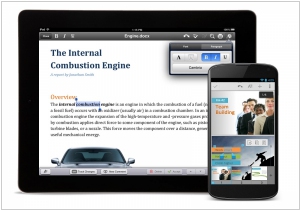
Google has announced that it will be discontinuing the QuickOffice app for Android and iOS in the coming weeks. According to the company's official apps updates blog, the QuickOffice app will be "unpublished" from Google Play and the App Store as a result of its integration into the Google Docs, Sheets, and Slides apps. While existing users will still be able to use the app, no new features will be added, and new users will no longer be able to install it. Google acquired QuickOffice in 2012 to incorporate its Office-compatible software into Google Docs. Chromebooks have already witnessed some integration with QuickOffice, and once the app is removed from app stores, QuickOffice will only be accessible through Google Docs, Sheets, and Slides, provided it is already installed on users' mobile devices.
2014. Google launched standalone Docs and Spreadsheets for iOS and Android
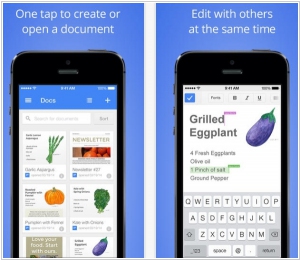
Previously, Google offered its suite of document editors for mobile devices within a single app known as Google Drive. While they still remain available within that app, Google has recently launched standalone applications for Google Docs and Google Spreadsheets (available on iOS and Android). The presentation app, which will be called Slides, is also in development and will be released soon. One might assume that Google's intention with these standalone apps is to allow users to edit files not only from Google Drive but also from other documents stored on their smartphones or tablets. However, this is not the case. In the new apps, you still cannot open a document without uploading it to Google Drive's cloud storage. As a result, the standalone apps currently offer limited utility.
2014. Google Docs gets Add-ons store, ONLYOFFICE gets server version.
Online office suites are constantly evolving, and Google Docs has recently introduced an embedded add-on directory accessible through the top menu Add-ons. This directory offers a wide range of useful tools and plugins, such as collaborative document approval, sticker printing, Mailchimp integration (email marketing service), and more. It's evident that this directory will continue to expand with new additions over time. Meanwhile, one of the primary competitors to Google Docs, Teamlab Office, has launched a local version specifically designed for large companies, enabling installation on their own servers. In addition to office document editors, Teamlab Office Enterprise provides a comprehensive set of collaboration tools. Teamlab already offered a free, open-source, in-house version called Community Edition, albeit with limited functionality. The new Enterprise version is priced at $1200/year for a group of 30 users. While this may seem expensive, it's worth considering the costs of acquiring MS Office and SharePoint licenses for the same number of users.
2014. Google, Microsoft and Apple refreshed their online office apps

These are not very important updates, but we thought why not remind you once again that online office apps exist, develop and you may well use them instead of paid Word, Excel and PowerPoint. So, Google updated its spreadsheets (watch video above). Now they work faster, even with a very-very large documents. There are new filters and functions, as well as the ability to work offline in the Chrome browser (just like it works for text documents and presentations). As for Microsoft, they mainly worked to redesign their Office Web Apps. The interface became more flat (like in Outlook.com) and more comfortable thanks to the updated toolbar. And the notebook app OneNote for Android has become like Evernote (watch video below): ***
2013. Google makes QuickOffice free for everyone
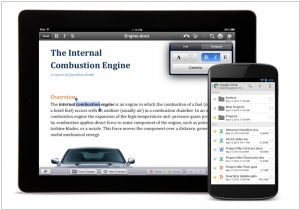
The top mobile office suite, QuickOffice, was acquired by Google a year ago. Towards the end of last year, Google launched the free version of QuickOffice for Google Apps users who had previously paid for it. Now, Google has decided to make QuickOffice free for everyone with a Google account, available on all platforms including Android, iPhone, and iPad. This is a strategic move, as Google has the potential to outperform MS Office in the battle for mobile users while Microsoft is still attempting to profit from mobile Office apps. As an added incentive, Google is offering an extra 10 GB of free storage to those who install QuickOffice before September 26. It's important to mention that this generosity from Google came after they integrated QuickOffice exclusively into Google Drive, meaning users can no longer use other cloud storage services with QuickOffice. Remember, QuickOffice enables you to open, edit, and view Word, Excel, PowerPoint documents, as well as PDF files on your smartphone and tablet.
2013. Google Groups adds features for collaboration and customer support
Just before the closure of Google Reader, Google has rolled out unexpected update for its another service - Google Groups. Yes, this forum / mailing list is still alive and even updating. And this despite that in Google Apps this service competes directly with Google+, which Google offers to use as an internal social network. Well, it's useless to try to understand the logic of Google. But let's get back to the update, which is called Collaborative Inbox. Now, in Google Groups you can create a group that will operate as a support forum / task list. Users will be able to post questions/tasks, administrator can assign task owners and when task is complete - change its status to Closed. In addition, you can assign an email-address for the group (for example, support@mydomain.com) and all customer emails to this address will be automatically converted to topics in this group. And the task owner will be able to post the response via email directly from the Groups interface. ***
2013. Google Forms adds real-time collaboration
Google has introduced a new feature to its online forms editor, Google Forms: multiuser real-time collaboration. This functionality, which is already available in other Google office apps such as Google Docs, Google Spreadsheets, Google Presentations, and Google Drawings, now allows users to invite coworkers to collaborate on form creation. With this update, you can easily monitor who is assisting in building the form, track their edits (each user is assigned a different color), and communicate through chat and comments. This recent enhancement transforms Google Forms into the ultimate tool for conducting employee or customer surveys. It offers a wide range of field options (text, checkboxes, radio-buttons, lists, tables, and more), template selection, form embedding on your website, data collection in a spreadsheet, and the ability to view data through graphical reports.
2012. Google adds free QuickOffice to Google Apps, improves MS Office documents conversion
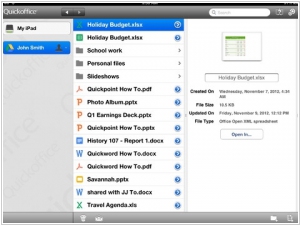
We all hope that since Google removed free version from Google Apps, the development of this office suite will become more active. For example, it will get the full-featured mobile version. As you know, in June, Google bought the best mobile office QuickOffice. And only after 6 months (!) it started to tie it somehow to Google Apps. The free version of QuickOffice for iPad (including text processor, spreadsheets and presentations) is now available to paid Google Apps users. The versions for iPhone and Android will be also available soon. QuickOffice for Google Apps unlike the regular version of QuickOffice can save your documents to Google Drive. Why QuickOffice is better than Google's own Google Docs, that already work on iOS and Android? ***
2012. Google terminates free Google Apps subscription
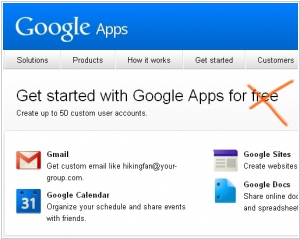
From today, companies can't sign up for the free version of Google Apps. They are suggested to start the 30-day free trial of Google Apps for Business and then begin paying $50 per user per year. Existing free version users won't be affected. The free version of Google Apps for several years, was, perhaps, one of the main engines of SaaS market. Business owners trusted Google and liked the familiar interface of GMail, Calendar, Google Docs - so they didn't mind to move a part of their business activities to the cloud office. At first, the free Google Apps version had almost no difference from the paid one and was only limited by the number of users in one domain (up to 200). In 2009 this limit was reduced to 50, and in the past year - to 10 users. Today - to zero. Why Google did it? ***
2012. Google Drive for iOS now can edit documents
Back in July, Google released a mobile client, Google Drive, for iOS, but users were disappointed to find that editing documents on their iPhones and iPads was not possible. Today, Google has addressed this issue, although with some limitations. Editing, including real-time collaboration, is now available, but only for text documents. While the video may suggest that spreadsheets can also be edited, it is merely a special effect. The actual functionality for editing spreadsheets will be introduced at a later time. Additionally, Google has introduced new features such as the ability to view presentations, create new folders, and move files between folders. The Google Drive app for Android has also received an update today, offering the capability to create folders, move files, and add comments to files and documents.
2012. Google Docs - on its way to offline

One day, Google Docs will achieve complete offline accessibility across all computers and mobile devices. However, it seems this milestone won't be reached for at least two more years. Google takes pleasure in providing users with exciting updates on the progress of Google Docs' offline capabilities. During a recent Google I/O conference, the company proudly declared that Google Docs now functions offline! So, what does this mean exactly? The service can now be used offline, but exclusively within the Chrome browser. To enable this feature, you need to install the Google Drive app for Chrome. Some readers who have been following our news may recall that approximately a year ago, we previously reported on Google Docs working offline in Chrome. However, at that time, it was limited to document viewing. This time, however, you can edit documents and even post comments while offline. Any modifications made will synchronize with your online account once an internet connection is established. Presently, only text documents and spreadsheets can be edited offline. The next major update will undoubtedly bring the exciting news of offline editing for presentations.
2012. Google acquired the best mobile office - Quickoffice
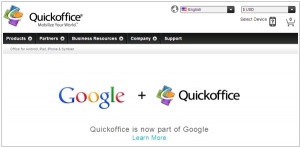
It seams that start-ups become cheaper in spring. Every day IT giants are buying someone. During two days Google has bought two companies - Meebo and Quickoffice. The acquisition of social messenger Meebo aims to strengthen the social network Google+. And the acquisition of Quickoffice is much more interesting to us. Quickoffice is known as the best suite of mobile document editors. Quickoffice provides native applications (that can work offline) for iPhone, iPad, Android and even for Symbian and webOS that can perfectly open and edit Microsoft Office documents (Word, Excel and PowerPoint). In addition, Quickoffice can synchronize documents between different platforms, but this feature is likely to be replaced by the Google Drive. Thus, Google Docs is becoming the dominant office suite not only in the cloud, but also on mobile devices. ***
2012. QuickOffice now can sync your files. Even with desktop
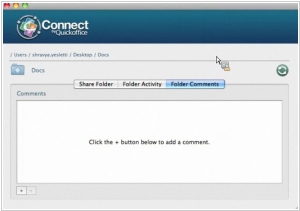
The developers of the most popular mobile office suite QuickOffice have created a new product QuickOffice Connect, which allows not only edit Word, Excel and PowerPoint documents on your smartphone and tablet, but also sync these files between user devices (or between co-workers). However, QuickOffice is not going to compete with Dropbox, Box, SkyDrive, SugarSync and Google Drive. On the contrary, it allows you to synchronize files and folders with any of these cloud services but doesn't provide its own online storage. QuickOffice Connect works not only on mobile devices (iPhone, iPad, Android) but also on the desktop (PC, Mac). But it also is not going to compete with Microsoft Office, editing documents on the desktop is supposed be done in Microsoft's programs. ***
2012. Google launched Google Drive

After (just) six years after the first rumors appeared Google has launched the legendary file storage service Google Drive. And the first question is: why they created Google Drive as a separate service, when Google Docs is de-facto Google's online storage that can store any files? There is a couple of reasons. First, such file storage and sharing services (Dropbox and clones) is a very hot topic either in consumer or enterprise space. And the attention that Google can attract with the new app in this space is not a bad thing for the search giant. Second, Google Drive will serve as a file system not only for Google Docs, but also for other Google's services that operate files (GMail, Google +, Google Sites, Picasa ...). ***
2012. Google Docs adds the world best spell-checker
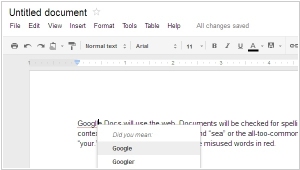
Do you remember the recent humorous video by Microsoft, targeting Google Apps? One of the criticisms raised against Google's online office suite was its subpar spell-checker. However, it seems Microsoft might not be joking about it anymore. Google has unleashed its secret weapon—the world's largest search database, which encompasses a greater number of words than any dictionary. Surely, you have noticed that when making a spelling mistake in a search query, Google automatically corrects it. Well, now that same technology is being implemented in Google Docs. Unlike a conventional dictionary found in applications like Word, Google's database is constantly updated, incorporating new words, as well as names and titles in any language. Currently, this advanced spell-checker is available exclusively for the English language. Nevertheless, Google has promised to extend its functionality to support other languages in the near future.
2012. Would you buy Google Apps from Bruce Willis
We persist in our series highlighting Microsoft's aversion towards Google. In this installment, we witness a revival of the classic TV series "Moonlighting," featuring Bruce Willis and Cybill Shepherd, where Google assumes the role of Bruce Willis. This comedic production not only provides amusement with its portrayal of Google Apps but also serves as a valuable opportunity to hone your English skills (if desired). We eagerly anticipate Google's response, as they are likely to retaliate with their own distinctive advertisement.
2012. Google Docs for Android adds real-time collaborative editing
Google continues to enhance its office suite, focusing not on competing with the rich functionality of MS Office, but rather on improving its core strengths: collaboration tools and mobile accessibility. Today, the latest version of Google Docs for Android has been released, enabling real-time collaborative editing of documents on smartphones and tablets. As customary, each user is assigned a unique color, allowing you to easily identify who is currently editing the text and their current location within the document. Furthermore, this new version brings improvements to the user interface, including zooming and copy/paste functionality, along with the addition of new formatting tools such as bold text, lists, and font color. Excitingly, all these new features are compatible with older Android versions, extending support up to version 2.1.
2012. Video: Google Docs vs SkyDrive
Microsoft continues its playful teasing of Google services through entertaining videos. This time, they focus their attention on Google Docs. The video portrays a group of young coworkers who attempt to collaborate on a document using Google Docs. Unbeknownst to them, Google Docs is more suitable for simple tasks, and attempting to create a planetary system within it proves to be impossible. However, such a task can be accomplished using Microsoft SkyDrive. Not within SkyDrive itself, as it lacks complex formatting capabilities, but by utilizing the desktop MS Office application, which allows simultaneous editing of the document alongside the online SkyDrive editor. It is noteworthy that Microsoft has transitioned from using the title "Windows Live Office," which was initially used to refer to the online office suite, and now employs "SkyDrive" (previously exclusively associated with file storage) for this purpose.
2012. Google to set a new personal record: SaaS project for 110 thousand workplaces

While the details of the agreement between Google and General Motors remain undisclosed, Google has officially secured another major customer for Google Apps - BBVA, the largest banking group in Spain. BBVA has ambitious plans to implement Google Apps for its 110,000 employees across 26 countries by the end of 2012. This achievement sets a new record for Google in terms of project volume within the realm of personal Software as a Service (SaaS). It is noteworthy that BBVA's transition to Google Apps signifies a migration from Microsoft Exchange, dealing yet another blow to Office 365. Furthermore, this significant deal represents a major milestone for both Google and the entire SaaS industry, as it stands as the largest SaaS project ever undertaken within the banking sector. Notably, the banking sector is renowned for its stringent data protection practices. For further information, please refer to the Top 5 largest SaaS projects.
2012. Insync (Dropbox for Google Docs) becomes Free
The widely popular online file storage service, DropBox, finds itself facing a new threat posed by Google Docs. Up until now, DropBox held a significant advantage over Google Docs by allowing users to synchronize files between their online accounts and multiple computers. However, this feature has now become available to Google Docs / Google Apps users for free, with the only cost being for additional storage space beyond 1GB. Notably, the cost of this additional space is much more affordable within Google Docs compared to DropBox. This remarkable development is attributed to the startup InSync, which has made this synchronization capability freely accessible after securing nearly $1 million in funding. InSync operates seamlessly, allowing users to create a folder on their PC or Mac that automatically syncs with their Google Docs account (you can watch the video for a demonstration). For Google Apps users, the option to create shared folders for the entire company is also available.
2011. General Motors moves to Google Apps
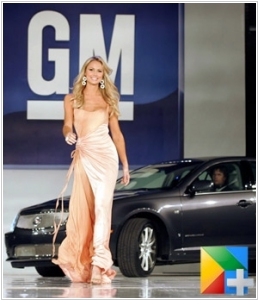
According to recent insider information, General Motors (GM) is on the verge of transitioning from their existing collaboration system, Lotus Notes, to Google Apps, encompassing approximately 100,000 seats. This news first surfaced earlier this month when the Wall Street Journal reported that GM and Google had reached a preliminary agreement, with GM planning to test Google Apps while Google committed to fulfilling certain additional requirements. However, GM has yet to issue an official statement regarding this matter. If everything proceeds smoothly, Google will set a new record in terms of project size for its Software as a Service (SaaS) offerings. Currently, the largest Google Apps customer is Valeo, with 30,000 users. This potential partnership between GM and Google represents a significant triumph for the SaaS market. However, the specific additional requirements GM has presented to Google remain unclear. It remains to be seen whether Google will modify its service to cater primarily to larger businesses, potentially compromising its usability for small businesses.
2011. Google Presentations adds real-time collaboration
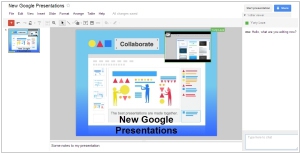
Google continues to compete with Zoho and SlideRocket for being the online presentations champion. Today Google rolled out completely new Google Presentations editor. It adds more than 60 new features, but the main one - is the ability to collaborate on a presentation in real-time. Everything is very similar to collaborative tools in Google Docs and Google Spreadsheets that appeared last year: in the right pane you can see who is currently working on the presentation, chat with them. And in the presentation view, you can see what objects the collaborators are currently editing (these object are highlighted with the corresponding colors). And with the help of Google+ Hangouts you can even video chat with colleagues while co-creating the presentation. ***
2011. Google Hangouts turned into full-featured web-conferencing tool
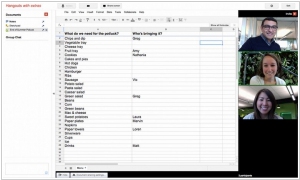
The ingenious hack developed by a Lebanese programmer, enabling text collaboration in Google+ Hangouts, didn't remain a hack for long. Today, with the latest Google+ update, Hangouts has received a plethora of exciting new features. Firstly, there's the addition of screen-sharing, allowing users to share their screens. Secondly, the ability to collaboratively draw on a whiteboard enhances the interactive experience. Thirdly, users can now collaborate on Google Docs documents directly within Hangouts. Fourthly, Hangouts allows for the creation of broadcasts with an unlimited number of viewers (while the number of active participants remains limited to 10). Fifthly, Google Hangouts video chat is now compatible with Android smartphones. And finally, sixthly, Google has officially opened the API for Hangouts, eliminating the need for hacks like the one developed by the Lebanese programmer, enabling users to create their own applications for Hangouts. By the way, Google+ social network is now open to everyone. Is your company prepared for this?
2011. Google restores offline access to GMail, Calendar and Docs in Google Chrome
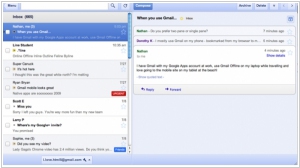
As you know, earlier GMail, Google Calendar and Google Docs supported offline mode in all browsers using Google Gears plug-in. But then Google decided to bet on HTML5 and abandoned its own proprietary plug-in. The Gears was quickly removed from the Chrome browser (in Firefox and IE it still works). And today Google developers were happy to announce that the offline mode for these apps in Chrome is back and it is implemented on HTML5. However, for an average user it will look no better than it was before: for offline access you still need to install an app (from the Chrome Web Store). In addition, the interface of the offline app is different from the usual web-based GMail interface. It looks lie GMail for iPad. ***
2011. Google Apps Mail gets read receipts
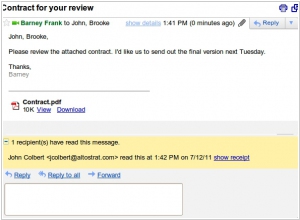
Google Apps for Business has introduced an intriguing new feature - read notifications. This functionality operates as follows: when you send a message and do not receive a response for an extended period, you have the option to open the message and verify whether the recipient has read it or not. This notification can be enabled by the Google Apps account administrator for all users and exclusively applies to internal communications within the domain. As a result, you can enhance the level of accountability and potentially improve the efficiency of internal collaboration. With this feature, an employee sending an important task via email can ensure its reception and, if necessary, contact the recipient to prompt them to check the email.
2011. Google Docs allows to preview archived docs
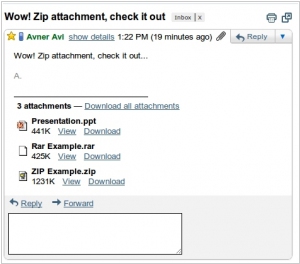
This news may not bring joy to most readers, but for editors of informational portals, it is a true cause for celebration. Each day, they receive numerous emails containing news from various vendors. Unfortunately, there are some PR specialists who not only send news as attached Word documents but also compress them into archives. Reading these news articles can be quite cumbersome. However, there is now a much easier solution, as Google Docs has introduced the capability to view archived documents without the need for extraction. GMail users can directly open these archives from their emails, with support for both Rar and Zip formats.
2011. GMail gets instant search

Quite a strange idea - to make a search plug-in for GMail and Google Apps - i.e. the services of the Search Giant. Nevertheless, the startup CloudMagic had enough courage to make it. And they've created really useful thing. Most people would say that the search in GMail - is great enough, and even if this CloudMagic gives search-as-you-type results - it's not the reason to pay attention to it. But the search speed - is not the greatest feature of CloudMagic. First, it shows search results in a popup widget - on top of the main GMail interface. So if you writing an email and need to find some information in the previous messages or docs - you don't need to save the email to drafts, open the search page, then view the search results one by one, copy something and go back to the email. Now you can (without closing the message) quickly find and copy what you need in the popup widget. ***
2011. Google Apps to reduce the free limit to 10 users
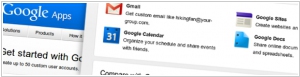
Starting from May 10, there is a change in the policy for companies registering free Google Apps accounts. They will now only be able to create 10 users, whereas previously it was 50 users. However, this limit reduction does not apply to existing accounts. If you have been considering using Google Apps for your business but haven't had the chance to start, now is the perfect time to sit down and register an account for your company. Interestingly, Google has chosen to implement this significant limit reduction right after the launch of their main competitor, Microsoft Office 365. It seems that Google is not afraid of the competition. Additionally, the paid version of Google Apps introduces a new feature: flexible billing. Companies now have the option to pay for Google Apps on a monthly basis at a rate of $5 per user per month, instead of the previous yearly payment of $50 per user.
2011. Google Docs gets Comments 2.0
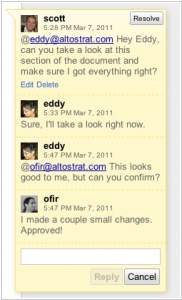
"Great documents come from great discussions" - this idea inspired Google developers and they have created the new cool commenting system. At the moment it's available in Google Docs, but we hope that soon it will appear also in other Google services (Sites, Groups, Reader, Buzz ...). We can't say that it is something revolutionary but the developers took the best from Facebook, Twitter, somewhere else and created quite nice and convenient commenting system. First of all, it can be used as a context chat - in the right column near the document. Comments appear in real time and can be used to communicate with colleagues while editing the document. ***
2011. Google Apps gets scheduled updates
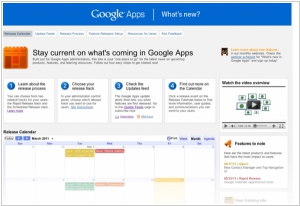
One of the SaaS advantages over in-house apps is that SaaS applications are updated by providers on their own and users don't have to bother about how to install patches or new versions. But such scheme has also an obvious drawback - update occurs when the provider decides, but not when the user wants. And if the user doesn't read provider's blog and ignores his emails with update announcements, these updates can happen very unexpectedly and disrupt the normal functioning of the company. Most SaaS providers that serve large companies (like Salesforce), prefer to do only 3-4 (major) updates per year. They call these update "new versions", announce them long before the release and make a show for their presentation. Another story with Google Apps which silently updates almost every week - that is Google's philosophy. ***
2011. Google Cloud Connect is available for all
The plug-in known as Google Cloud Connect is now accessible to all users. This plug-in enables collaborative document editing in Microsoft Word, Excel, and PowerPoint, synchronizing changes through Google Docs. Initially launched in November of the previous year, it was exclusively available to paid Google Apps accounts. The main objective of Google Cloud Connect is to entice users to transition from MS Office to Google Docs, hence it is offered as a free service. Interestingly, it also allows users to edit their documents stored in Google Docs using the MS Office editors, enabling bidirectional flexibility. To observe the functionality of the plug-in, you can refer to the provided video. For a more comprehensive review of Google Cloud Connect, click here.
2011. Google will examine Google Apps professionals online

Google has officially unveiled the Google Apps Certification Program. The certification holds significant value. To qualify, candidates should possess a minimum of 3-6 years of professional IT experience and complete at least 3 Google Apps for Business deployments. Additionally, familiarity with Google Apps Directory Sync and server-side migration tools is necessary. However, what makes this program particularly intriguing is the way the certification exam is conducted—online. To facilitate this, Google has partnered with Kryterion On-Line Proctoring, a specialized online testing service. In addition to administering online tests, this service offers video and web conferencing tools and employs trained proctors who diligently observe test-takers for any irregularities. Unusual eye movements, attempts to leave the camera's field of vision, or atypical noises are promptly recorded, and a behavior alert is sent to the test-taker. To participate in the exam, candidates must acquire a designated webcam recommended by Kryterion. The exam fee amounts to $100 and is currently only available in English, with other languages to be introduced at a later date.
2011. SMS authentication in Google Apps is available for all

The feature of two-factor authentication, initially introduced for users with paid Google Apps accounts in September 2010, is now accessible for all free GMail and Google Apps accounts. It's worth noting that unlike standard authorization processes, two-factor authentication involves an additional step. This entails entering a secret code received via SMS or generated by a mobile application (available for Android, iPhone, or BlackBerry). This method of authentication is commonly employed by online payment systems and Internet banking services due to its ability to provide a heightened level of security. If you primarily use a single computer, you will not need to enter the code frequently as the authorization will occur automatically. As a result, you will experience minimal inconvenience while significantly enhancing the security of your data. To enable two-factor authentication, please visit this page.
2011. Google Docs gets new interface and new competitor - LotusLive Symphony

Unlike the Google Wave team, nobody disturbs Google Docs developers, so they continue to add useful and not useful features to the suite. This time they changed the Google Docs interface in order to help users more easily manage lists of documents. They added a right pane with preview of the selected document and relevant information about it: history, versions and users who have access to it. The new Google Docs homepage now shows the most frequently used documents (an extension of the GMail Priority Inbox idea). The list of documents can be filtered by file type or you can show only images / videos (they are be displayed as thumbnails). For images the new slideshow-viewer has been added: ***
2011. Google Docs gets video player
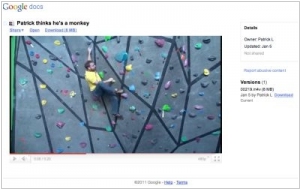
Online video is rapidly becoming the primary format for training, promotional materials, and social content, which plays a crucial role in team-building, such as corporate party videos. Consequently, providing shared access to video content within the intranet is a significant undertaking. Previously, only paid users of Google Apps had the privilege of utilizing the Google Video service as an intranet video gallery. However, a remarkable development has occurred: all Google Apps and Google Docs users can now share videos within the intranet, thanks to the addition of a YouTube-like embedded video player in Google Docs. As you may recall, since last year, it has been possible to upload various file types, including video clips, to Google Docs. Now, these videos can be viewed online instead of requiring downloads and desktop viewing. The list of supported file formats can be found here. The maximum video file size is 1GB, which aligns with the storage limit in free Google Docs accounts. It is likely that Google hopes this new tool will encourage users to reach the free storage limit more quickly and transition to paid accounts.
2010. Google gets inside MS Office
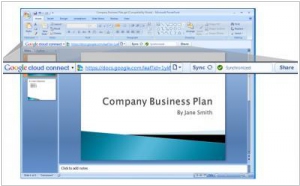
Google continues to use the fact that the main competitor of the new MS Office 2010 is not Google Docs but Office 2007/2003. "Why should I pay some hundreds of dollars for the new Office 2010?" - user thinking. "First, it has more beautiful buttons. Second, you can sync with online Office Web Apps" - says Microsoft. "Hey, you don't need to update! " - Google enters the conversation - "Now you can sync between Office 2003/2007 and Google Docs in real time." Today Google has introduced Cloud Connect - the plug-in that allows to open documents, spreadsheets and presentations from Google Docs in MS Office applications, edit them and save back. Moreover, multiple people can edit the same document simultaneously and Google will keep track of the versions and conflict resolution. ***
2010. Google added 60 more services to Google Apps
As part of their commitment, Google has now incorporated consumer services, which were previously limited to individual users, into the Google Apps suite. Recently, they introduced Google Voice (currently available for US and Canada users only), and today, they have expanded the offering to include a selection of 60 Google services. The account administrator has the flexibility to choose which services to include and which ones to exclude. Furthermore, the administrator has the authority to specify which users or groups will have access to each service. For instance, the marketing staff can be granted access to services like Adwords (for advertising purposes), Google Analytics (for monitoring site statistics), Blogger, and YouTube (for managing corporate blogs and video content). On the other hand, IT professionals may find Google App Engine useful for developing business applications. Other potentially valuable services for businesses include Google Reader (as an enterprise RSS reader) and Picasa (for creating intranet galleries). It's important to note that the option to add new services is also available in the free version of Google Apps.
2010. Edit your Google Docs on the go

Google continues to prove all that mobile web-applications can work as good as mobile native apps. After the great mobile web-version of GMail, the company has updated the mobile web-version of Google Docs and added the ability to edit documents on the go. Previously it was possible only view docs on mobile devices and only a few mobile browsers allowed basic editing of Google Spreadsheets. From now you can create and edit spreadsheets and text documents on iPhone/iPad (version 3.0+) and Android (2.2+). And Android users can even enter text by voice (English only). The text input in the mobile version also supports English only. Other languages will be added later. ***
2010. New interactive charts in Google Docs
Google has once again showcased the potential of web applications in delivering interfaces as feature-rich as those found in desktop apps. A recent development in this area is the introduction of the chart editor in Google Docs, specifically within Google Spreadsheets. This latest chart editor not only surpasses similar tools in Zoho Sheet and Excel Web App but also outperforms the capabilities of the desktop editor Excel 2010. The chart editor in Google Docs offers several impressive features. Firstly, it incorporates a scalable timeline, reminiscent of Google Finance, which allows users to zoom in on specific time periods within the chart. Secondly, users can now create dynamic charts within the player using the Play button and slider. This functionality enables users to monitor chart changes over time. These interactive charts can be embedded in public websites, granting visitors the ability to interact with the charts rather than simply viewing static images. Importantly, any modifications made to the values in the original spreadsheet automatically update the data in the published chart.
2010. Google offers to login via SMS, Zoho - via OneLogin, Apple - via facial recognition

Today, Google has significantly improved Google Apps security by implementing two-factor authentication. If an account administrator activates this feature, users after entering Google Apps login / password will need to enter a secret code that will be sent to them via SMS, or generated by mobile application or dictated via phone call. Thus, even if somebody steals your Google login and password - he won't be able to use them without your phone. Such security scheme is used in many online banking and online payment systems. At the moment the new feature is available in Google Apps Premiere Edition. Soon it will appear in free Google Apps accounts, as well as in personal GMail-accounts. ***
2010. Online Office Search: Google vs Zoho
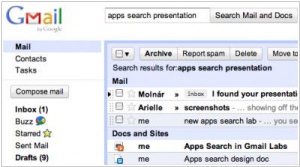
At long last, Google (also known as the Search giant) has made the search experience within Google Apps more convenient. It wouldn't be fair to say it was bad before, but previously, if you wanted to find an email, you had to open GMail, and if you wanted to find a document, you had to open Google Docs, and so on. This meant that to gather information about a client or task, you had to collect data from various sources. Fortunately, GMail has introduced a new feature called Google Apps Search, which enables searching for documents from Google Docs and pages from Google Sites directly within your inbox (you can activate this feature in GMail Labs). However, please note that this search feature does not include results from Google Calendar and Google Notebook. In contrast to Google, Zoho has taken a more comprehensive approach to online office search. Earlier this summer, Zoho launched Zoho Search, which is a separate service (similar to google.com) that can search across all major Zoho apps. As you can observe, Zoho prefers creating new services, while Google positions GMail as the primary user interface for all Google Apps applications.
2010. Google discontinues Google Wave development

Today, Google has announced that it stops further development of its revolutionary collaboration service Google Wave. The official reason - "service has not seen the user adoption we would have liked". Two months ago Google Wave was opened to public and included into Google Apps, but apparently, not too many people gave it a second chance after not successful beta-testing. Google Wave will continue to exist, but in the future it may be closed - i.e. the service will be in the same state, as Google Notebook (although still with new user registration). For those who use the service, Google plans to open source the code of the main modules (so that they could restore the basic functionality on its own servers) and provide tools for migrating data from Google Wave. And now about why this occurred with the service that was supposed to change the world: ***
2010. Google enabled instant switching between accounts

As you may be aware, Google services are widely used for both personal and business purposes. Consequently, many users often find themselves needing to switch between their work and personal accounts, such as for checking their email. This used to require multiple logouts and logins. However, Google has introduced a new feature called multi-account sign-in, which simplifies the process of switching between accounts by utilizing the top menu. You can activate this feature and add accounts on this page. It's important to note that not all services support switching between accounts. Currently, the supported services include GMail, Google Calendar, Google Reader, Google Sites, Google Voice, App Engine, and Google Code. However, please be aware that enabling multi-account sign-in will require you to forgo the offline features in Gmail and Calendar. Additionally, it's worth mentioning that a related issue is being addressed as personal services such as Google Reader, Blogger, and YouTube will soon be made available in Google Apps accounts.
2010. Google develops a new office document format?

No secrets can evade the watchful eyes of curious bloggers. In a Google Docs tutorial video shared on YouTube by a Google employee, keen observers have discovered a fresh addition to the "Create document" menu. This new offering is labeled as Punch. Interestingly, one interpretation of this term refers to a beverage made by blending potent spirits or wine with fruit juice and spices. Hence, we can speculate that the new format enables the creation of blended documents that incorporate text, spreadsheets, forms, and media content. Clearly, these documents are primarily intended for real-time collaboration rather than being tailored for publication or email distribution.
2010. Google Docs gets OCR and Google Chrome - PDF reader

Google has introduced new office tools to enhance document management. Firstly, in Google Docs, a text recognition (OCR) feature has been added, allowing for the extraction of text from images and PDF files. This functionality supports not only English but also French, Italian, German, and Spanish languages. Secondly, a plug-in has been developed specifically for viewing PDF files within the Google Chrome browser. Users can easily add this plug-in by visiting the "chrome://plugins" page. With these advancements, Google maintains its ongoing partnership with Adobe, following the previous integration of default Flash support in the Chrome browser.
2010. QuickOffice and Documents To Go allow to edit Word, Excel and PowerPoint on the iPad

When the iPad was initially introduced earlier this year, one of the major challenges faced by business users was the inability to work seamlessly with office documents such as Word, Excel, and PowerPoint. Apple's iWork, their own mobile office suite, only allowed viewing MS Office documents on the iPad without the ability to edit them. However, this limitation has now been addressed. Two of the most popular mobile office suites, QuickOffice and Documents To Go, have simultaneously released versions specifically designed for the iPad. Both solutions are available for a fee: Documents To Go offers a standard version priced at $10 and a premium version priced at $15 (which includes additional cloud file storage), while Quickoffice is priced at $10. Both packages enable basic editing of Word, Excel, and PowerPoint documents on the tablet. Although QuickOffice does not provide a cloud-sync option, it offers greater stability in its performance.
2010. QuickOffice for Android launches
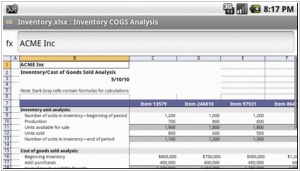
Finally, the highly popular mobile office suite, QuickOffice, has made its debut on the Android platform. Up until now, it has been available on iPhone, Symbian, Palm, and Blackberry. The trial version of QuickOffice for Android allows users to view documents in various MS Office formats from 97 to 2008 (including DOC, DOCX, XLS, XLSX, PPT, PPTX), while the paid version, priced at $14, offers basic editing tools. Additionally, the suite includes a capable PDF viewer. QuickOffice for Android is compatible with online file storage services such as Dropbox, Google Docs, Box.net, and MobileMe, allowing users to conveniently save files to the cloud. Moreover, owners of Android 2.0 and 2.1 devices can take advantage of the multi-touch document zoom feature.
2010. GMail and Google Buzz as developer platforms

In addition to the business version of GAE and cloud storage GS, at the I/O conference Google introduced for developers the new APIs for GMail and Google Buzz. New GMail API allows developers to embed applications directly to emails (as gadgets). These gadgets are currently only available for GMail in Google Apps, and may be added by account administrator from Google Apps Marketplace. For example, Gist and Xobni gadgets display person social information at the bottom of email (as they do it in MS Outlook and Lotus Notes). The Manymoon gadget allows to quickly create a task or project from the email. Taking into account that virtually all enterprise collaborative and social tools use email for notifications, we can expect an avalanche of new GMail gadgets, as well as increasing popularity of this email service in the enterprise segment. ***
2010. Google Wave joined Google Apps

Pretty silently (not like when beta testing was started) the revolutionary service Google Wave has been opened to a public and added to the business suite of Google Apps. Interest towards Google Wave has been reducing since the release of this service (about a year ago). The primary reason for this is its complexity compared to the direct competitor - E-mail. Besides Google Wave appeared to be buggy during testing and scared even geeks. However, now Lars Rasmussen, the Wave project manager, argues that Google Wave is ready for high load and performs fast enough. In addition, developers have simplified adding comments and search for new changes in wave. They also have corrected the lack of integration with email - you can now set the email-notifications about changes in waves (although you can't add comments in the opposite direction - from the email). ***
2010. Google Apps to add blogs, RSS and galleries

As you may be aware, Google Apps is a collection of applications specifically designed for collaboration purposes. Consequently, users of Google Apps often encounter difficulties when trying to access other Google services, necessitating frequent account switching. This situation is particularly inconvenient when a company utilizes various Google services such as Blogger for its corporate blog, YouTube for its video channel, AdWords for advertising campaigns, Picasa for hosting corporate galleries, or Google Reader as an enterprise RSS client for its employees. According to a blog post on the Google Enterprise Blog, most Google services will soon be accessible within Google Apps this summer. The only remaining challenge lies in addressing the concerns of IT administrators who seek to maintain control and monitoring capabilities over these new services.
2010. OffiSync adds almost-real-time collaborative editing between MS Office and Google Docs

OffiSync - is a plug-in for MS Office editors, which allows you to save Office documents in your Google Docs account, and open them from it. I.e. the idea of the service - to combine the advanced functionality to MS Office with collaboration features in Google Docs. Since our last review, OffiSync added integration with Google Sites (i.e. documents from MS Office can be saved as attachments to a selected pages in Google Sites and opened from there). And yesterday the most interesting feature was unveiled - the ability to simultaneously edit document, while working in any version of MS Office (2003, 2007, 2010) or online Google Docs editor. Of course, it's not so cool, like in the new version of Google Docs, but it unites the users of both solutions. ***
2010. Google Apps making Microsoft nervous

Recently, Google released the next anti-microsoft tool - Google Apps Migration for Microsoft Exchange, the plugin which allows you to easily move mail, calendars and contacts from Exchange to Google Apps. Last year they released the utility that syncs Outlook with Google Apps, but now you can import data directly from the Exchange server. Previously, Microsoft just ignored such events, or commented that Google Apps - is just a toy that no serious company will use. But Google's constant pressure is making them nervous. Microsoft recently launched the channel on Youtube, which contains videos explaining why MS Office products are better than Google's. For example, here's the video Exchange vs GMail: ***
2010. Harmony - a lot of pleasure for Outlook and Google Docs users

Harmony, the new plug-in for MS Outlook by Mainsoft gave us a lot of positive emotions, which we want to share. First, is its video presentation, which is really cool. Secondly, Harmony - is really useful tool that allows to access and collaborate with documents stored in Google Docs or MS Sharepoint, without leaving MS Outlook. In particular, you can open and edit office documents directly in Outlook, search in docs content and share documents with co-workers instead of sending them back and forth. And it's not necessary that your co-workers have this plug-in installed and have Google Docs account - they just click the link in the email and the document will be shared to them automatically (for viewing or editing). ***
2010. Google Apps Marketplace - the online app store for Google Apps

As expected, Google has launched the online store Google Apps Marketplace, which allows developers to easily access the Google Apps userbase, which counts 25 million users. More than 50 providers already used this opportunity - now the Google Apps users (directly in the control panel) can add Atlassian Jira bug tracker, DimDim web conferencing, Freshbooks online accounting, Box.net intranet, Manymoon project management, SlideRocket presentations, etc. There you can find even such heavyweights as NetSuite and SuccessFactors. We also note the presence of Zoho apps - Google has once again demonstrated its loyalty towards the competitor. ***
2010. Google Apps are ready for the next earthquake
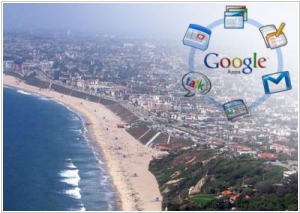
In recent times, the world has become increasingly perilous, with devastating events occurring in places like Haiti, Chile, and Turkey. The question arises: where will the next earthquake strike? What would happen if a catastrophic event caused the roof to collapse on your server or data center, resulting in the loss of all your critical business data? Seizing the opportunity presented by this situation, Google has released a blog post highlighting how Google Apps can safeguard business data during disasters. To ensure the security of user data in Gmail, Google Docs, Google Sites, Google Calendar, Google Talk, and Google Video, real-time synchronization is employed between two remote data centers. If one of these data centers is unexpectedly destroyed, the data is immediately replicated to a third data center, and so on. While this technology is commonly used by large companies, the real-time synchronization of a 25GB mailbox typically costs them between $150 and $500. Remarkably, Google offers this service for free, despite its usage by 2 million companies and 20 million active users. In essence, Google's approach provides peace of mind by offering robust disaster recovery measures at no additional cost, making it an attractive option for businesses seeking reliable data protection and continuity in the face of potential disasters.
2009. Google acquires DocVerse for MS Office integration

Following the acquisition of EtherPad, Google has now acquired another startup called DocVerse, which specializes in working with office documents. DocVerse is a plug-in designed for MS Office applications, allowing collaborative real-time document editing. Notably, DocVerse was developed by former Microsoft employees. Whether users are working on a document online or offline, DocVerse efficiently tracks, manages, and synchronizes all changes to create an updated version of the document. Additionally, the plug-in includes an instant messaging feature for user communication. So, why would Google be interested in acquiring DocVerse? The first reason is to enhance full compatibility between Google Docs and MS Office formats, potentially enabling collaborative document editing in both platforms. The second reason is to leverage DocVerse technologies in building a desktop client for Google Wave. The acquisition price is estimated to be around $25 million.
2009. Hacker team will help to push Google Apps

Google opened a new front in the war for business users. At that time Google pushes the idea that companies appreciate openness of business applications, i.e. the possibility to import/export their data to/from these apps. At the same time the leading business software vendors (IBM, Microsoft) use to lock user data and don't provide easy tools to export it in the needed format. The new Google's project Data Liberation Front contains information about how to export data from Google applications. For example it gives guidelines of how to use GMail over POP3 and IMAP protocols, or how to export Google Calendar in ICAL format. ***
2009. How to develop custom applications for Google Apps?
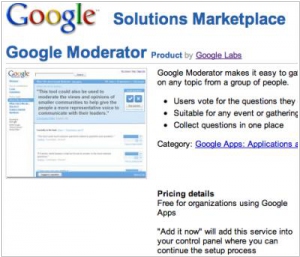
A year ago Google opened Google Solutions Marketplace - online store for third-party applications that can be added to Google Apps account. (Something similar to Salesforce AppExchange). But unlike Salesforce, Google doesn't promote this marketplace. Even, there is no link to applications catalog in the Google Apps control panel. Nevertheless, already about two hundreds different applications have been submitted to the marketplace. They share the Google Apps login and integrate with native apps (like Docs or Calendar) by means of APIs. For example, you can create a project management system and link its internal tasks to documents in Google Docs or contacts in Google Contacts. ***
2009. Google Apps Connector for Blackberry Enterprise Server
Ever since Google made the decision to target enterprise customers with its Apps suite, the lack of integration with the BlackBerry Enterprise Server has posed a challenge to their sales efforts. However, that hurdle has now been overcome. Commencing today, Google Apps customers have the ability to synchronize their mail, contacts, and calendar with BlackBerry smartphones. Thanks to the introduction of the new Connector, users can expect to experience relatively high-quality results. Although emails sent to Gmail may not be true push notifications, they will appear within a span of 60 seconds. Furthermore, users can seamlessly read, delete, and manage emails and calendar items, all while benefiting from online backup integration. Notably, Gmail labels will even be translated into corresponding BlackBerry folders, ensuring a cohesive and streamlined experience.
2009. Google Apps linked with Google Groups
Google has introduced a new integration between its Google Apps suite and the Groups service, enabling users to easily share documents, sites, and calendars with specific groups of people. With this update, when a document is shared with a Google Group, it will instantly become accessible to all members of that group, and it will be automatically revoked for those who leave the group. This functionality extends across various Google applications, including Docs, Sites, Video for Business, and Calendar. Instead of sending invitations to individual email addresses, invitations can now be sent directly to the group's email address, granting access to the entire group. Previously, sharing these items required either making them completely public or individually sharing them with each person.
2009. EtherPad is ready to rival Google Docs
EtherPad, the real-time online text processor, has undergone an upgrade to enhance user-friendliness and collaborative capabilities. The redesigned version introduces a wider range of tools and functionalities. EtherPad now allows users to import and export Word, PDF, Plain Text, and HTML documents. Moreover, the writing experience has been improved to resemble note-taking in Word or Google Docs, incorporating rich text formatting options such as bold, underline, italics, and strikethrough tools. The organization of notes within a document has also been enhanced with the addition of bullet points. While the service is available for free, it does not provide password-protected document security. Alternatively, EtherPad Professional Edition offers secure cloud hosting, free for up to 3 users, and $8 per user per month for more than 3 users. For enterprises seeking a private network solution, the Private Network Edition is available for a one-time fee of $99 per seat, ensuring document protection behind a firewall.
2009. Google is going to redesign Google Docs
Google Blog has recently revealed that Google Docs is set to introduce an impressive and fresh user interface in the near future. This advance notice is aimed at informing users that they might encounter some minor inconsistencies during the upcoming weeks as adjustments are made. The revamp of Google Docs will heavily emphasize the sharing of documents, a fundamental aspect of the platform that currently lacks user-friendliness. Google has outlined their plans for improving this experience and also announced the introduction of several new search operators. The blog post concludes by stating that the new interface and a range of exciting features are on the horizon, set to be released shortly.
2009. Google unveils Lotus Notes migration tool
Today, Google Apps has introduced a new capability that enables users to migrate from IBM's Lotus Notes, a popular enterprise productivity app. This syncing tool empowers customers to seamlessly transfer their email, calendar, and contacts from Notes to Google Apps. The installation and configuration process for multiple users can be completed in under 30 minutes. The migration is user-friendly, allowing users to continue using Notes without any downtime during the migration process. Furthermore, customers have the flexibility to migrate multiple offices simultaneously or individually, and centralized event logging facilitates efficient management and monitoring of migrations across various Domino servers and sites. Google emphasizes that the significant portion of the business email market, approximately 17%, currently utilizing Lotus Notes, can achieve substantial cost savings by transitioning to Google Apps.
2009. Google Apps Now Sync With Outlook
Today, Chris Vander Mey, Senior Product Manager at Google, unveiled a new plug-in that enables synchronization between Google's enterprise versions of Gmail, contacts, and calendar with Microsoft Outlook. This integration allows employees to maintain their familiarity with Outlook while utilizing Google Apps on the backend. Google asserts that its enterprise applications are priced at less than half the cost of Microsoft Exchange, which is the server software associated with Outlook and where significant expenses are incurred. The newly introduced syncing tool, known as Google App Sync, is currently compatible with Windows operating system and exclusively offered to enterprise customers who subscribe to Google's services.